In today’s digital world, both individuals and businesses require a powerful website. However, finding a trustworthy hosting company is an important step in creating a website. Amazon Web Services (AWS) EC2 provides a strong and scalable infrastructure for hosting websites, making it a great alternative for your hosting requirements.
Step-by-step instructions for how to host a website on AWS EC2 are provided in this article. We will go through the basics from creating your EC2 instance to configuring security groups and domain name mapping. So, let us start!
What is AWS EC2?

Amazon Web Services (AWS) offers a web service called Amazon Elastic Compute Cloud (Amazon EC2), which allows users to rent instances in the cloud as servers. EC2 also offers adjustable computing capacity and allows users to quick launch and manage virtual servers based on their specific needs.
With EC2, customers can select from a wide range of instance types that optimize various workloads, including general-purpose, memory-optimized, compute-optimized, GPU instances, and more. Also each instance type has a unique set of CPU, memory, storage, and networking capabilities to meet the demands of various applications.
Requirements to host a website on AWS EC2
Frequently, you will need the following to host a website on AWS EC2:
AWS Account: You will need an access of AWS account and to use EC2 and other AWS services.
Domain Name: You must have a registered domain name or that you may purchase from a domain operator.
EC2 Instance: Create an EC2 instance that fulfils your website’s computing resource (CPU, memory, storage), operating system, and network configuration needs.
Security Group: Create a security group for your EC2 instance to manage inbound and outgoing traffic. Configure appropriate rules to allow HTTP/HTTPS traffic (port 80 and/or port 443) for web traffic.
Key Pair: Create or import an SSH key pair to securely access your EC2 instance through SSH.
Operating System: Select an operating system for your EC2 instance, such as Amazon Linux, Ubuntu, or Windows Server. Make sure that you have the knowledge and abilities required to configure and manage the chosen operating system.
Web Server: Install and set up the web server software on your EC2 instance, such as Apache HTTP Server, Nginx, or Microsoft IIS, based on your preferences and application requirements.
Application Deployment: Upload your website’s files and content to the Amazon EC2 instance. Uploading HTML, CSS, JavaScript, and media files, as well as setting any relevant databases or backend services, may be required.
SSL Certificate (Optional): If HTTPS is necessary for your website (recommended for security and SEO reasons), you must obtain an SSL certificate. This can be obtained via a certificate authority (CA) or from AWS Certificate Manager (ACM).
DNS Setup: Setup DNS settings to point your domain name to the public IP address of your EC2 instance. Typically, this entails generating an A record or a CNAME record in your domain registrar’s DNS control interface.
Monitoring and Management: Configure monitoring and logging for your EC2 instance using AWS CloudWatch or other monitoring solutions. This will assist you in tracking the performance, health, and resource utilization of your website.
Types of EC2 Instances
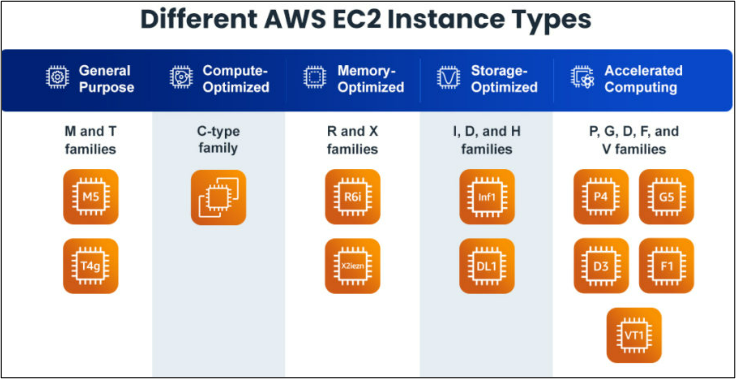
AWS EC2 (Elastic Compute Cloud) offers a variety of instance kinds, each designed to meet the needs of different workloads. Here are some examples of EC2 instance types that are commonly used:
General Purpose:
- t3.nano, t3.micro and t3.small: Burstable instances appropriate for low-traffic applications and tiny workloads ().
- m5.large, m5.xlarge and m5.2xlarge: Well-balanced instances with a solid mix of computation, memory, and network capabilities.
- m6g.large, m6g.xlarge, m6g.2xlarge: Instances powered by AWS Graviton2 processors, providing a cost-performance balance.
Optimised computing:
- c5.large, c5.xlarge, c5.2xlarge: Instances optimised for compute-intensive workloads, such as high-performance applications and batch processing.
- c6g.large, c6g.xlarge, c6g.2xlarge: Instances powered by AWS Graviton2 processors, offering great price-performance for compute-intensive workloads.
Memory Optimisation:
- r5.large, r5.xlarge, r5.2xlarge: Instances optimised for memory-intensive workloads such as in-memory databases and real-time analytics.
- r6g.large, r6g.xlarge, r6g.2xlarge: Instances powered by AWS Graviton2 processors, with a balance of memory and price-performance.
Storage Optimized:
- i3.large, i3.xlarge, and i3.2xlarge: Instances optimized for high-speed, low-latency storage, suited for data-intensive workloads and large-scale databases ().
- d2.large, d2.xlarge, d2.2xlarge: Dense storage instances optimized for applications requiring high disc throughput and huge datasets ().
FPGA Instances:
- f1.2xlarge, f1.4xlarge, f1.16xlarge: FPGA-equipped instances, perfect for hardware acceleration and specialized logic implementations.
Why do we use AWS EC2 Instance?
Scalability, flexibility, cost efficiency, ease of management, global availability, security, high availability, automation capabilities, and seamless interaction within the AWS environment make AWS EC2 instances popular. They allow enterprises to meet fluctuating workload demands, select the appropriate compute resources, decrease infrastructure management costs, improve user experience, maintain data security, handle failures, use DevOps practice, and simply transition to the cloud or establish hybrid deployments.
When to use AWS EC2 instance to host website?
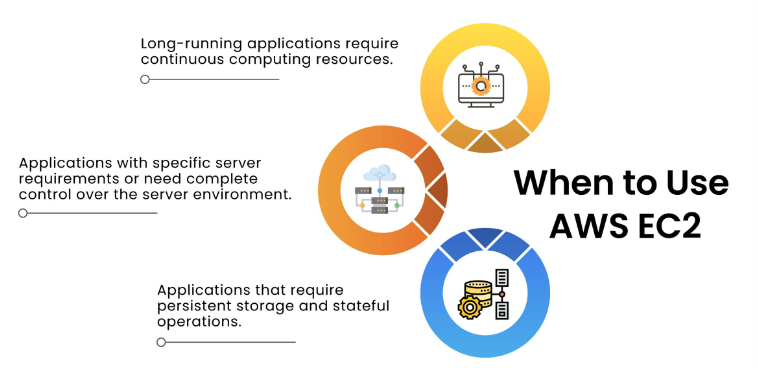
AWS EC2 (Elastic Compute Cloud) is a highly versatile and scalable service with numerous use cases. In fact, many people commonly use it to host websites and applications, create development and testing environments, perform big data processing and high-performance computing tasks, manage batch processing and scheduled tasks, implement disaster recovery strategies, enable hybrid cloud deployments, and handle burst workloads.
With EC2, you can easily provision and manage virtual servers based on your individual needs, allowing you to scale your infrastructure rapidly and optimize resource utilization. Therefore, EC2 offers a flexible and dependable cloud-based computing platform across a wide range of computing demands.
How to host a website on AWS EC2?
Visit aws.amazon.com/console to access the AWS Management Console.
Use your AWS account details to log in.
- To create an EC2 instance
- Search EC2 in search box >> Select EC2
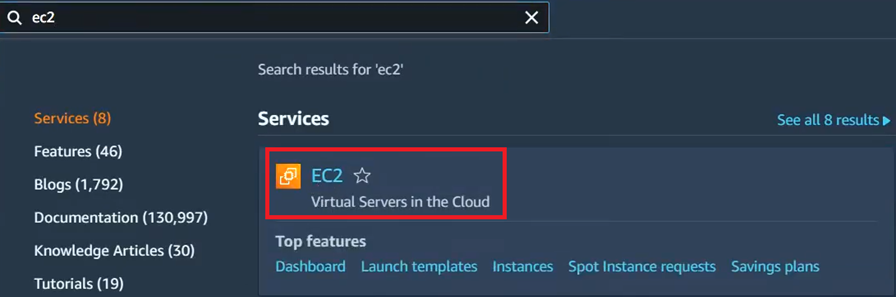
- There are 0 instances running let us create new instances click on instances >> click on launch instance
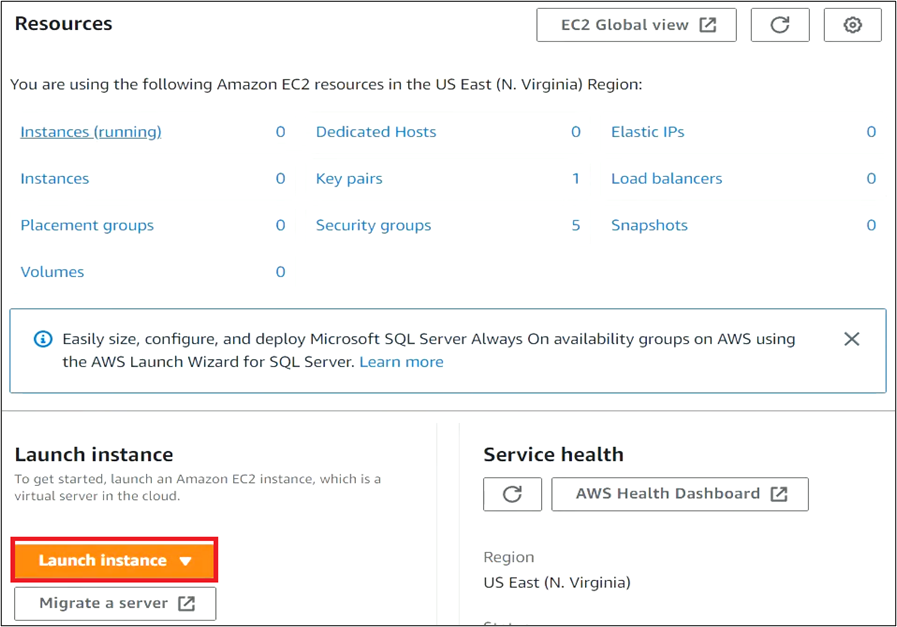
- Give the name
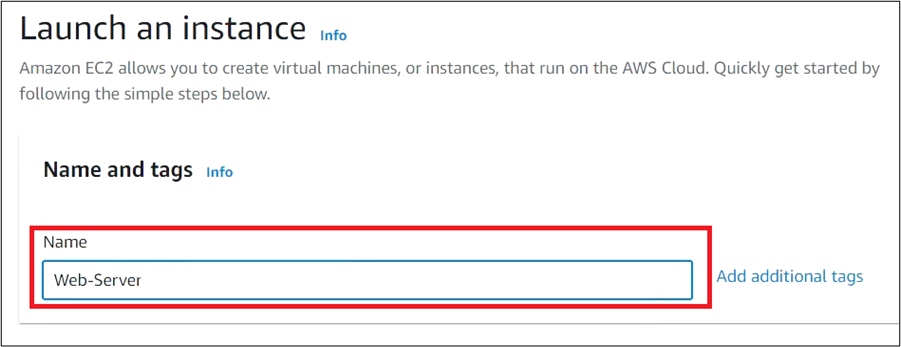
- Select Operating System (OS) i.e., Amazon Linux
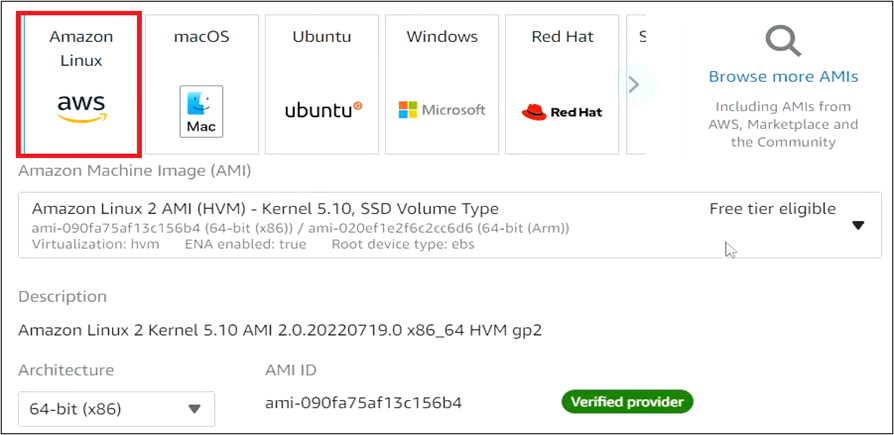
- Select Instance type i.e., t2.micro
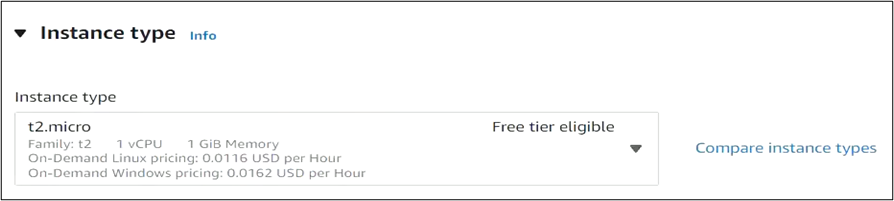
- Create a new pair
- Allow SSH connection
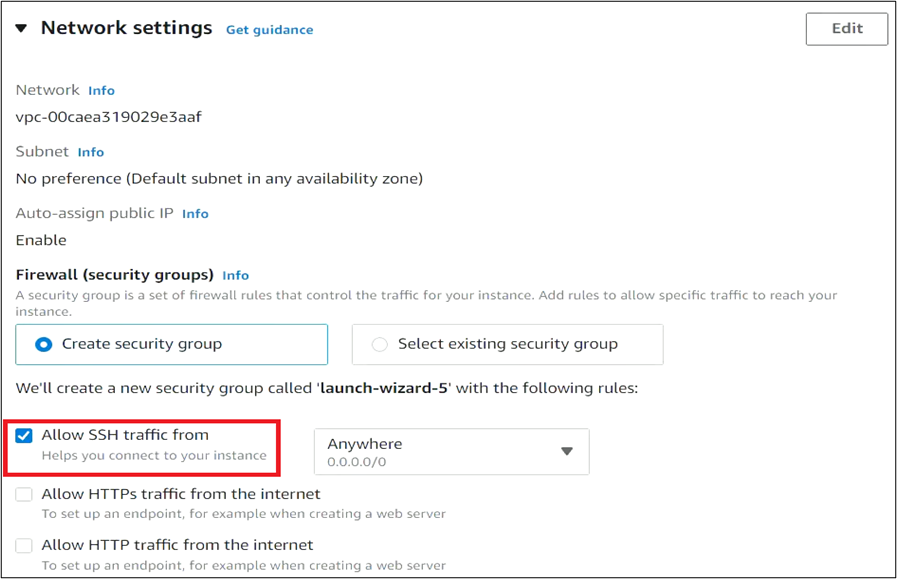
- Scroll down and click Launch Instance.
- Click on View all instances.
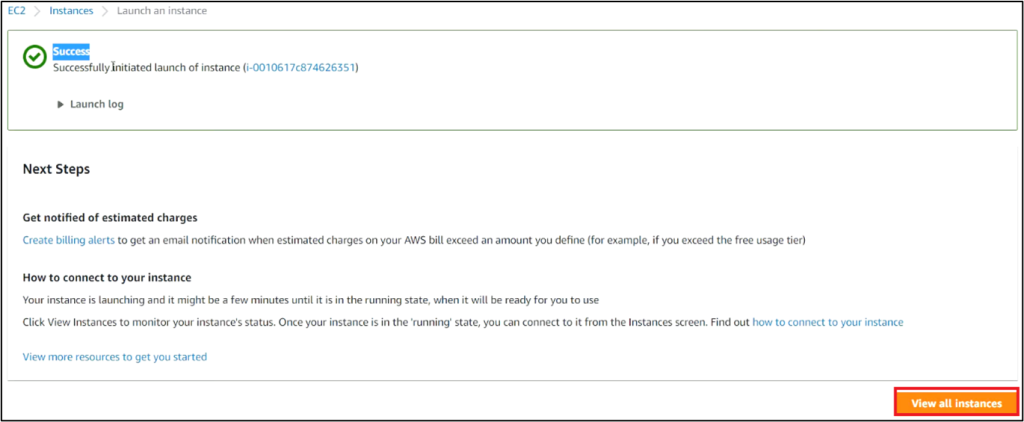
- The instance status is currently pending. We will wait for some time for the instance status to change from pending to running, and also check if the status has passed.
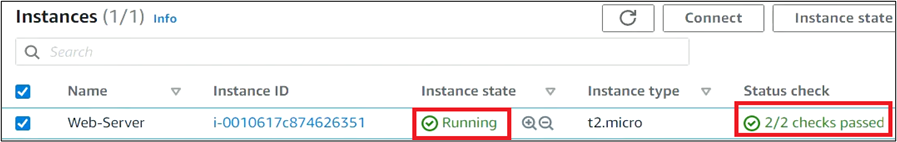
- To Host a Website on AWS EC2 – Installing a Web Server
- On your Instances page, tick the box of web server, and click on Connect
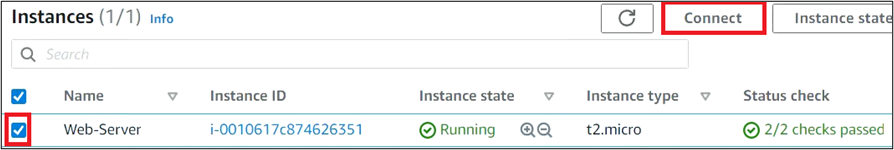
- Select EC2 Instance Connect >> Keep the settings as default, and click on connect
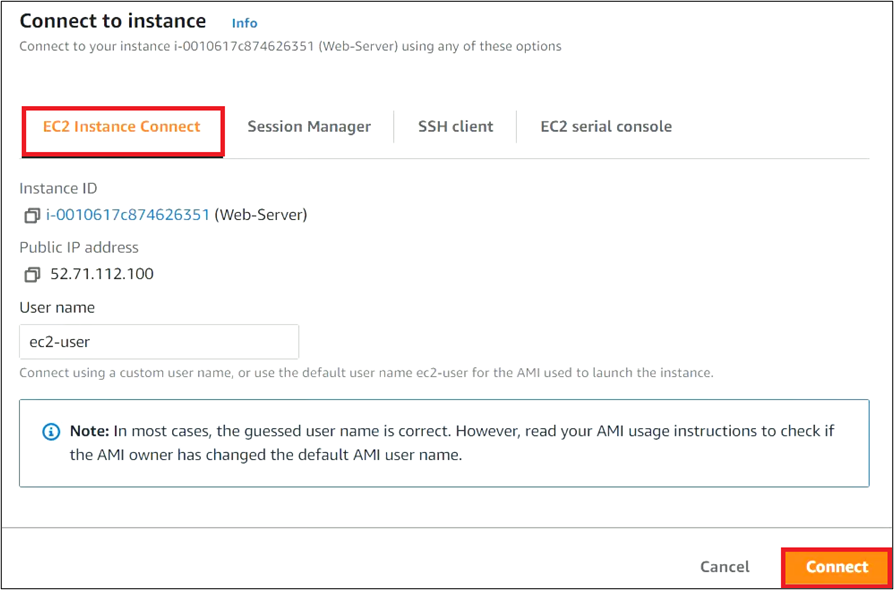
- After connecting EC2 instances
- The below output shows that you have successfully connected to your EC2 instance.
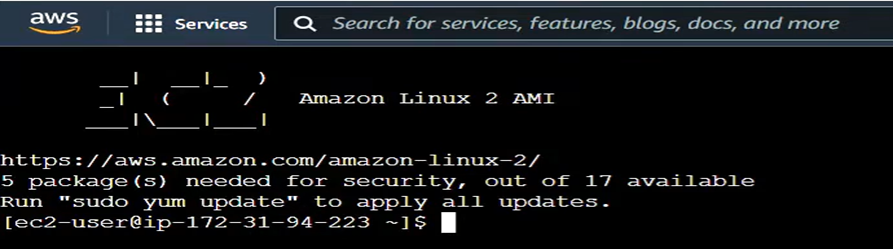
- After you connect to your virtual machine.
Run the below command to get root access and fully control your EC2 instance. Using this, you can replace or modify your web server as needed.
sudo su –
- To host a website, you need to set up a web server on the EC2 instance. The Apache HTTP Server is a common choice.
- Update current system.
yum update -y
- Install HTTP Server
yum install -y httpd
- Now that you have installed the HTTP Server, check the status of the HTTP Server after installation by running the following command:
systemctl status httpd
- If the Apache HTTP server is “inactive”, then
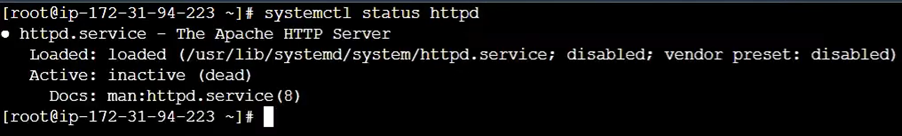
- Now to make the server active, you need to run the below command:
systemctl enable httpd
systemctl start httpd
- Now that your Apache HTTP server is in “active” mode, you can host a website:
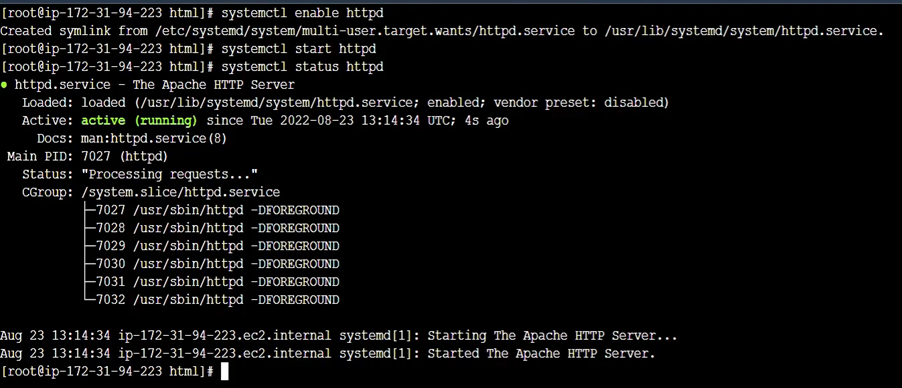
- After activating the server, create a directory named “temp” where you can load website files.
To create a directory, execute the below command:
mkdir temp
- Access that directory, to run the below command
cd temp
- After creating and accessing the directory, let us store the website files in that directory.
wget paste the link of your website
ls -lrt
- Here we can see the file in zip format.
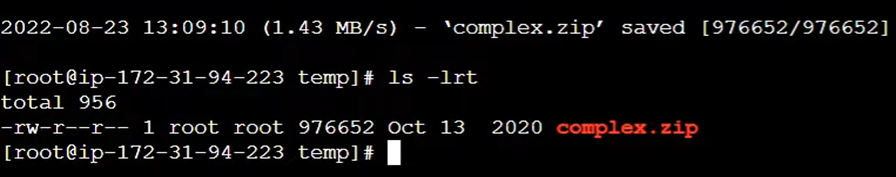
- First, unzip that file
Command is: unzip file name
unzip complex.zip
- To check if the file is unzipped or not, you can perform the following action.
ls -lrt
- To check which files are present in the zip folder.
cd complex
ls -lrt
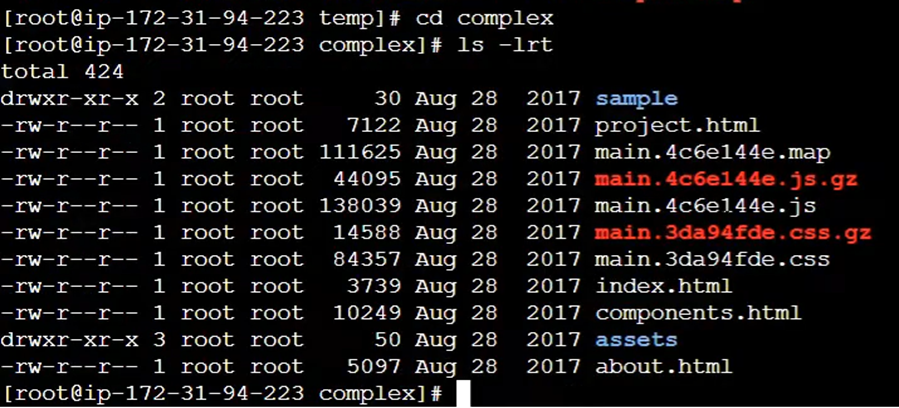
- If we see these are the HTML, JavaScript, CSS style and other files everything is there inside the folder so to convert the HTTP server into a web server.
mv * /var/www/html/
cd /var/www/html
- You have transferred the website files to a separate directory. To verify this, execute the following command:
ls -lrt
- All these files are transferred to var.html
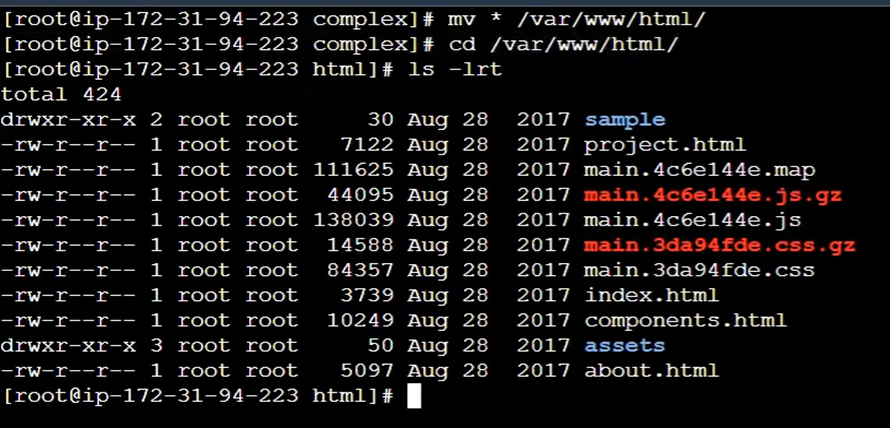
- You have completed all the setups required to host a website. You can copy the Public IP Address of your EC2 instance.
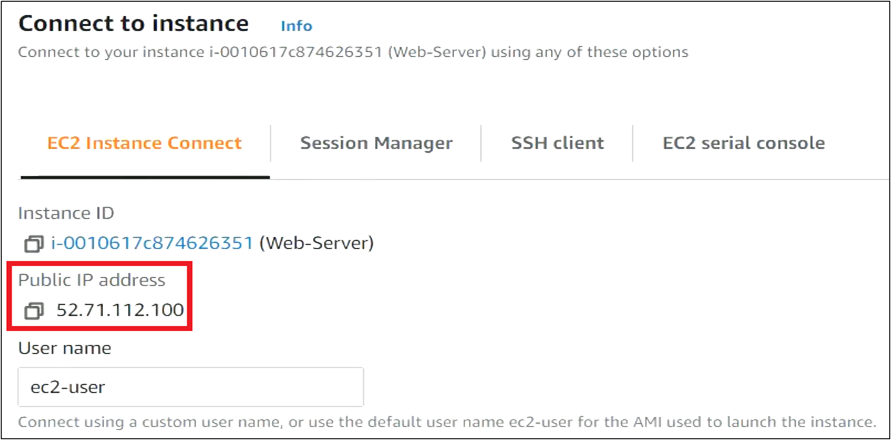
- Paste IP address on any web browser:
- You can observe that you have hosted your website on AWS using an EC2 instance.
You have successfully hosted a website on AWS EC2 instance.
Costing of AWS EC2 Instance
Although we are hosting this instance on a free tier, let’s look at how much an EC2 instance costs.
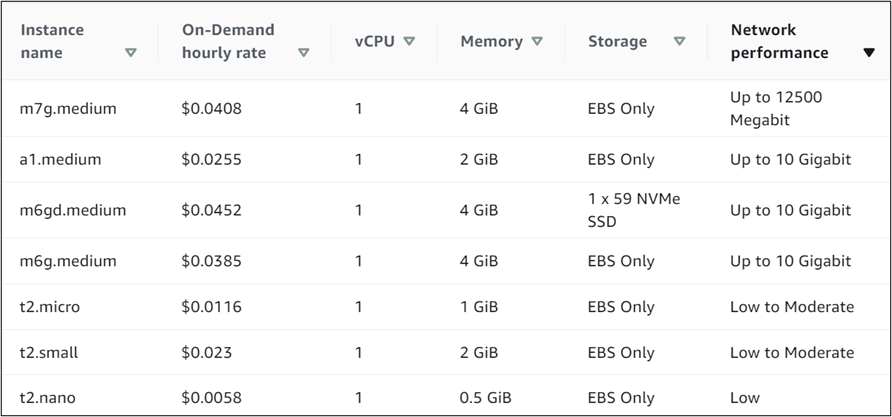
The cost of hosting a website on AWS EC2 depends on variables such as instance type, storage, data transfer, and additional services required. You can refer to the AWS Pricing Calculator or the EC2 Pricing page on the AWS website for detailed pricing information.
Features of AWS EC2
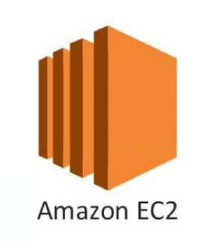
Amazon EC2 (Elastic Compute Cloud) has a number of features that combine to make it a strong and flexible solution for running virtual servers in the cloud. AWS EC2 has a number of important features, such as:
- Virtual Servers: EC2 allows you to build and handle virtual servers on the cloud, referred to as instances. As needed, you can quickly launch, pause, terminate, and resize instances.
- Flexibility: EC2 gives users the option to adjust instances as needed in response to workload requirements. Users can quickly add or remove instances based on their computing needs.
- Security and networking: EC2 interfaces with other AWS services to improve security and networking. You can use Virtual Private Cloud (VPC) to build isolated network environments, utilize security groups to control incoming and outgoing traffic, and manage access to EC2 resources using IAM.
- Instance Types: EC2 provides a variety of instance types to accommodate various workloads. Instance types vary in terms of CPU, storage, memory, and networking capability, allowing you to select the perfect option for your applications.
- Operating System Flexibility: You can select from a number of operating systems, including major Linux variants, Windows Server, and others. Because of this flexibility, you can execute programs on your choice of operating system and software stack.
- Elastic IP Addresses: Users may allocate and connect static IP addresses with their EC2 instances, which makes it easier to route access to specific instances.
Drawbacks of AWS EC2
While Amazon EC2 has various advantages, there are a few drawbacks to consider:
- Complexity: Working with EC2 instances necessitates some technical knowledge and understanding of cloud technology. Configuring, administering, and monitoring instances can be difficult, especially for beginning cloud computing users.
- Instance Management: As the user, you are responsible for managing and maintaining your EC2 instances, which includes patching and updating the operating system, installing software updates, and managing security configurations. This increases the workload when compared to applying managed services.
- Cost Management: EC2 instances are billed depending on utilization, and costs can quickly add up if instances are not managed appropriately or resources are not optimized. To avoid unexpected costs, it is important to completely track and handle instances.
- Data Transfer Fees: Moving data into and out of EC2 instances may require data transfer fees, especially if the data transfer is high-volume and frequent. These costs must be considered while creating your application design and data transport methods.
- Vendor Lock-In: By significantly depending on AWS services, such as EC2 instances, you might run into problems if you decide to switch to a different cloud provider or on-premises infrastructure. This may result in vendor lock-in and portability issues.
Usage of AWS EC2
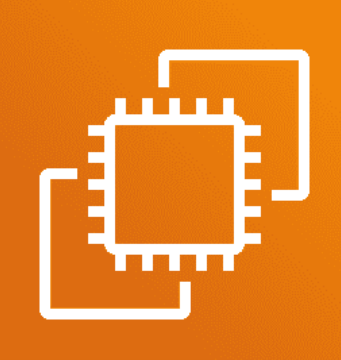
AWS EC2 instances are used for many things, including:
- Apps Hosting: EC2 enables virtual servers for organizations to host their apps, whether they be web applications, mobile app backends, or enterprise software. Users have complete control over the operating system, software stack, and customizations in EC2, allowing them to tailor the environment to their exact application requirements.
- Development and testing: Amazon EC2 instances are frequently used for development and testing. Developers may swiftly provision instances with the necessary specifications, install development tools and frameworks, and test their applications before deploying them to production.
- Data Processing and Analytics: EC2 instances are used for data processing and analytics workloads. The organizations can run complex data processing jobs, perform real-time analytics, or train machine learning models using EC2 instances containing high-performance CPUs, GPUs, or FPGAs.
- High-Performance Computing (HPC): EC2 instances are suited for HPC workloads that demand high computational power. Scientific research, financial modeling, and oil and gas exploration all use EC2 instances to perform complicated computations and simulations effectively.
- Disaster Recovery: EC2 instances are frequently used in disaster recovery plans. Businesses can quickly recover their systems and data if a disaster or service disruption occurs by replicating production environments to EC2 instances in different regions.
- Hybrid Cloud Deployments: EC2 instances can be linked to on-premises infrastructure, allowing for hybrid cloud deployments. This enables organizations to extend their existing infrastructure to the cloud, access cloud services, and manage workloads in both environments easily.
- Batch Processing and Workflows: EC2 instances are used to run scripts in batches and execute workflows. Whether it’s processing massive amounts of data, generating reports, or automating processes, EC2 instances may be configured to handle batch workloads reliably and at scale.
- Content Delivery: Amazon EC2 instances can serve as origin servers for content delivery networks (CDNs). By hosting content on EC2 instances in different geographical areas, organizations can distribute their content closer to end consumers, lowering latency and boosting content delivery performance.
FAQs
Can I host multiple websites on a single EC2 instance?
Yes, you can host multiple websites on a single EC2 instance by configuring virtual hosts in your web server settings. Each website can have its own domain name and configuration.
How can I ensure the security of my EC2 instance?
To ensure the security of your EC2 instance, follow best practices like regularly updating your server’s operating system and web server software, using strong passwords, and implementing appropriate security groups and firewall rules.
Is it necessary to choose an SSL/TLS certificate for my website?
While not mandatory, using an SSL/TLS certificate enhances the security of your website and builds trust with users.
Can I use an existing domain name with my EC2 instance?
Yes, you can use an existing domain name with your EC2 instance. You need to update the DNS settings of your domain to point to your EC2 instance’s Public IP address.
Can I scale my website hosted on EC2?
Yes, you can scale your EC2-hosted website by adding or eliminating instances to meet shifting traffic and workload demands.
Conclusion
The detailed instructions in this article will help you effectively host a website on AWS EC2 and make use of the robust AWS infrastructure. AWS EC2 web hosting provides scalability, reliability, and flexibility. Remember to keep your EC2 instance secure and to maintain a handle on the efficiency of your website.