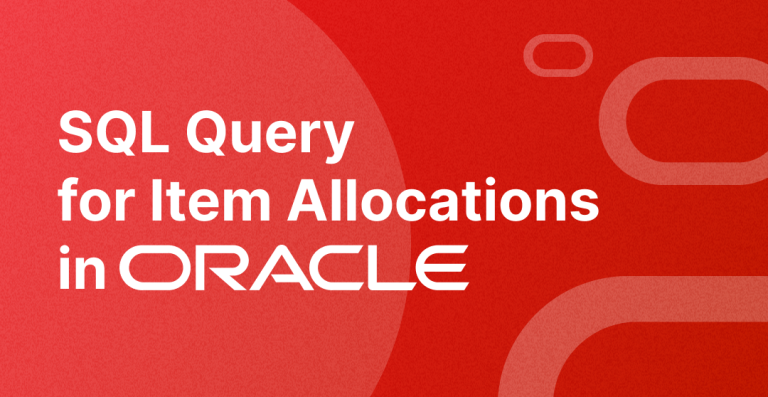SQL Operators: 6 Different Types & Code Examples
SQL is a powerful tool used to interact with relational databases. One of its key features is the use of SQL operators, which enable users to perform various operations on data within the database. Understanding these operators is essential for writing efficient and effective SQL queries. In this article, we will delve into the six different types of SQL operators, providing comprehensive explanations and real-world examples to help users grasp their functionalities and leverage them to their full potential.
Arithmetic Operators
Arithmetic operators are fundamental components of SQL that allow users to perform basic mathematical calculations on numeric data within relational databases. These operators are essential for performing various calculations such as addition, subtraction, multiplication, division, and finding remainders.
- Addition (+)
The addition operator (+) is used to add two numeric values together. It is one of the most basic arithmetic operators and is widely used in SQL calculations.
Usage Example:
Suppose we have a table “sales” with columns “quantity_sold” and “price_per_unit.” To calculate the total revenue for each sale, we can use the addition operator as follows:
SELECT quantity_sold, price_per_unit, quantity_sold + price_per_unit AS total_revenue FROM sales;
- Subtraction (-)
The subtraction operator (-) is used to subtract one numeric value from another. It allows us to find the difference between two numbers.
Usage Example:
Suppose we have a table “expenses” with columns “total_income” and “total_expenditure.” To calculate the net income, we can use the subtraction operator as follows:
SELECT total_income, total_expenditure, total_income - total_expenditure AS net_income FROM expenses;
- Multiplication (*)
The multiplication operator (*) is used to multiply two numeric values together. It is useful for calculating totals or finding percentages.
Usage Example:
Suppose we have a table “products” with columns “quantity_sold” and “unit_price.” To calculate the total revenue for each product, we can use the multiplication operator as follows:
SELECT product_name, quantity_sold, unit_price, quantity_sold * unit_price AS total_revenue FROM products;
- Division (/)
The division operator (/) is used to divide one numeric value by another. It is employed to find ratios or calculate averages.
Usage Example:
Suppose we have a table “students” with columns “total_marks” and “subjects_attempted.” To calculate the average marks obtained by each student, we can use the division operator as follows:
SELECT student_name, total_marks, subjects_attempted, total_marks / subjects_attempted AS average_marks FROM students;
- Modulo (%)
The modulo operator (%) calculates the remainder of a division between two numeric values. It is particularly useful for tasks that involve cyclic operations or repeating patterns.
Usage Example:
Suppose we have a table “employees” with a column “employee_id.” To find the number of employees in each department, we can use the modulo operator as follows:
SELECT department_name, COUNT(employee_id) % 5 AS employees_in_department FROM employees GROUP BY department_name;
Operator Precedence Rules
Operator precedence refers to the order in which arithmetic operators are evaluated within an SQL expression. It is crucial to understand these rules to ensure the correct calculation of results.
Operator Precedence Hierarchy (Highest to Lowest):
- Parentheses ()
- Exponentiation (^)
- Multiplication (*), Division (/), and Modulo (%)
- Addition (+) and Subtraction (-)
Comparison Operators
Comparison operators are fundamental elements in SQL that allow users to compare values and expressions to determine their relationship. These operators are vital for filtering and sorting data, as they return a Boolean result (True or False) based on the comparison.
- Equal to (=)
The equal to the operator (=) checks if two values or expressions are equal. It is commonly used for exact matches in comparisons.
Usage Example:
Suppose we have a table “employees” with a column “department” and want to retrieve all employees in the “Sales” department:
SELECT * FROM employees WHERE department = 'Sales';
- Not equal to (<> or !=)
The not equal to the operator (<> or !=) checks if two values or expressions are not equal. It is used to exclude specific values from the result set.
Usage Example:
Suppose we have a table “products” with a column “category” and want to retrieve all products that do not belong to the “Electronics” category:
SELECT * FROM products WHERE category <> 'Electronics';
- Greater than (>)
The greater than operator (>) checks if the left operand is greater than the right operand. It is useful for finding records with values higher than a given threshold.
Usage Example:
Suppose we have a table “orders” with a column “order_total” and want to retrieve all orders with a total value greater than $1000:
SELECT * FROM orders WHERE order_total > 1000;
- Less than (<)
The less than operator (<) checks if the left operand is less than the right operand. It is employed to find records with values lower than a specific limit.
Usage Example:
Suppose we have a table “students” with a column “marks_obtained” and want to retrieve all students with marks less than 60:
`SELECT * FROM students WHERE marks_obtained < 60;
- Greater than or equal to (>=)
The greater than or equal to the operator (>=) checks if the left operand is greater than or equal to the right operand. It includes records with values equal to the specified threshold.
Usage Example:
Suppose we have a table “employees” with a column “years_of_service” and want to retrieve all employees with at least five years of service:
SELECT * FROM employees WHERE years_of_service >= 5;
- Less than or equal to (<=)
The less than or equal to operator (<=) checks if the left operand is less than or equal to the right operand. It includes records with values equal to the specified limit.
Usage Example: Suppose we have a table “products” with a column “price” and want to retrieve all products with a price less than or equal to $50:
SELECT * FROM products WHERE price <= 50;
- Handling NULL Values
Dealing with NULL values requires special attention in comparisons. The regular comparison operators may not work as expected when compared with NULL. SQL provides special operators like IS NULL and IS NOT NULL to handle NULL values in queries.
Usage Example:
Suppose we have a table “students” with a column “date_of_birth” and want to retrieve all students with missing birth dates:
SELECT * FROM students WHERE date_of_birth IS NULL;
Logical Operators
Logical operators in SQL are used to combine multiple conditions in a query and evaluate them as a single Boolean result (True or False). These operators are fundamental for implementing complex conditions, making decisions, and filtering data based on multiple criteria.
- AND Operator
The AND operator returns true only if all the conditions connected by AND are true. It is used to narrow down the result set by requiring that multiple conditions must be satisfied simultaneously.
Usage Example:
Suppose we have a table “employees” with columns “department” and “years_of_service” and want to retrieve all employees who are in the “Sales” department and have more than five years of service:
SELECT * FROM employees WHERE department = 'Sales' AND years_of_service > 5;
- OR Operator
The OR operator returns true if at least one of the conditions connected by OR is true. It is used to broaden the result set by including records that meet any of the specified conditions.
Usage Example:
Suppose we have a table “products” with columns “category” and “stock_quantity” and want to retrieve all products that are in the “Electronics” category or have a stock quantity greater than 100:
SELECT * FROM products WHERE category = 'Electronics' OR stock_quantity > 100;
- NOT Operator
The NOT operator negates the result of a single condition. It returns true if the condition is false and false if the condition is true. It is used to reverse the outcome of a particular condition.
Usage Example:
Suppose we have a table “students” with a column “is_graduated” and want to retrieve all students who have not yet graduated:
SELECT * FROM students WHERE NOT is_graduated;
- Precedence in Complex Queries
In complex queries involving multiple logical operators, it’s essential to understand the order of evaluation. SQL follows a specific precedence hierarchy when combining AND, OR, and NOT operators.
Logical Operator Precedence Hierarchy:
- NOT
- AND
- OR
Usage Example:
Suppose we have a table “employees” with columns “department,” “salary,” and “years_of_service” and want to retrieve all employees who are either in the “Sales” department and have a salary greater than 50000 or have more than five years of service:
SELECT * FROM employees WHERE department = 'Sales' AND salary > 50000 OR years_of_service > 5;
LIKE Operator
LIKE operator is particularly useful when dealing with text data that follows a particular format or contains specific characters. In this detailed overview, we will explore the syntax, usage, and wildcard characters of the LIKE operator, along with providing real-world examples to illustrate its practical application in SQL queries.
- Syntax and usage
The syntax of the LIKE operator in SQL is as follows:
SELECT column1, column2, ... FROM table_name WHERE column_name LIKE pattern;
The column_name represents the column you want to search in, and pattern is the string pattern you want to match against. The LIKE operator searches for matches in the specified column based on the pattern provided.
Usage Example:
Suppose we have a table “employees” with a column “first_name,” and we want to retrieve all employees whose first name starts with the letter “J”:
SELECT * FROM employees WHERE first_name LIKE 'J%';
- Wildcard characters (% and _)
The LIKE operator supports two wildcard characters:
- Percent Sign (%): It represents zero, one, or multiple characters. When used at the beginning of a pattern, it matches any sequence of characters. When used at the end, it matches any characters followed by the specified sequence.
- Underscore (_): It represents a single character. When used in a pattern, it matches any single character in that position.
Usage Example:
Suppose we have a table “products” with a column “product_name,” and we want to retrieve all products whose names start with “Super” and have any character after it:
SELECT * FROM products WHERE product_name LIKE 'Super%';
Examples of pattern matching
The LIKE operator can be used to perform various types of pattern matching, such as finding values with a specific prefix, or suffix, or containing specific characters.
Usage Examples:
- Retrieving all employees whose last name ends with “son”:
SELECT * FROM employees WHERE last_name LIKE '%son';
2. Retrieving all products whose names contain “laptop” anywhere in the string:
SELECT * FROM products WHERE product_name LIKE '%laptop%';
IN Operator
IN Operator allows users to specify a list of values, and the operator checks if a given expression matches any of the values in the list. The IN operator is particularly useful when dealing with complex queries that involve multiple OR conditions.
- Syntax and Usage
The syntax of the IN operator in SQL is as follows:
SELECT column1, column2, ... FROM table_name WHERE column_name IN (value1, value2, ...);
The column_name represents the column you want to compare with the list of values, and (value1, value2, …) is the list of values you want to check against. The IN operator will return true if the column_name matches any of the specified values in the list.
Usage Example:
Suppose we have a table “employees” with a column “department,” and we want to retrieve all employees who belong to either the “Sales” or “Marketing” department:
SELECT *
FROM employees
WHERE department IN ('Sales', 'Marketing');
Simplifying Queries with Multiple Values
The IN operator simplifies queries that involve multiple values for comparison. Instead of using multiple OR conditions, the IN operator allows users to specify all the values in a single list, making the query more concise and easier to read.
Usage Example:
Suppose we have a table “orders” with a column “status,” and we want to retrieve all orders with either “Shipped,” “Delivered,” or “Out for Delivery” status:
SELECT *
FROM orders
WHERE status IN ('Shipped', 'Delivered', 'Out for Delivery');
The IN operator can offer performance benefits over multiple OR conditions, especially when dealing with large datasets. The database optimizer can efficiently process the IN operator, resulting in faster query execution.
BETWEEN Operator
BETWEEN Operator allows users to specify a range of values, and the operator checks if a given expression falls within that range. The BETWEEN operator is particularly useful when dealing with date ranges, numeric intervals, or filtering data based on specific conditions.
- Syntax and Usage
The syntax of the BETWEEN operator in SQL is as follows:
SELECT column1, column2, ... FROM table_name WHERE column_name BETWEEN value1 AND value2;
The column_name represents the column you want to compare with the range, and value1 and value2 are the boundaries of the range. The BETWEEN operator will return true if the column_name falls within the specified range, inclusive of the boundaries.
Usage Example:
Suppose we have a table “products” with a column “price,” and we want to retrieve all products with a price between $50 and $100:
SELECT * FROM products WHERE price BETWEEN 50 AND 100;
- Filtering Data within Specific Intervals
The main essence of the BETWEEN operator is to filter data within specific intervals or ranges. It is often used in conjunction with numeric or date columns to extract relevant information based on conditions that involve specific ranges.
Usage Example:
Suppose we have a table “employees” with a column “years_of_service,” and we want to retrieve all employees who have been with the company for more than five years but less than or equal to ten years:
SELECT * FROM employees WHERE years_of_service BETWEEN 5 AND 10;
- Performance Benefits
The BETWEEN operator can offer performance benefits over using multiple comparison operators, especially when dealing with large datasets. The database optimizer can efficiently process the BETWEEN operator, resulting in faster query execution.
Usage Example:
Suppose we have a table “orders” with a column “order_date,” and we want to retrieve all orders placed between January 1, 2023, and June 30, 2023:
SELECT * FROM orders WHERE order_date BETWEEN '2023-01-01' AND '2023-06-30';
Understanding the syntax, benefits, and usage of the BETWEEN operator empowers users to efficiently handle complex data filtering scenarios. As you continue your SQL journey, remember that the BETWEEN operator allows you to perform precise range-based queries, making it an essential component in data analysis and reporting tasks.
FAQs on SQL Operators
Question: Can I use multiple logical operators in the same query?
Answer: Yes, you can use multiple logical operators in the same query to create complex conditions based on different criteria. Just remember to use parentheses to control the order of evaluation if needed.
Question: What happens if I don’t use parentheses in a query with multiple logical operators?
Answer: Without using parentheses, the SQL engine will evaluate the conditions based on the logical operator precedence hierarchy mentioned earlier. This may lead to unexpected results, so it’s advisable to use parentheses to ensure the intended evaluation order.
Question: Can I use the LIKE operator to search for a specific character at any position in the string?
Answer: Yes, you can use the LIKE operator with the % wildcard to search for a specific character at any position within the string.
Question: Can I combine multiple wildcards in a single pattern?
Answer: Yes, you can combine multiple wildcards in a pattern to create complex matching conditions. For example, using % at the beginning and end of a pattern will match any occurrence of the specified sequence in the middle of the string.
Question: Can I use the IN operator with non-numeric data?
Answer: Yes, the IN operator can be used with both numeric and non-numeric data types. It is commonly used with string values to check if a column matches any of the specified strings in the list.
Question: Can I use subqueries with the IN operator?
Answer: Yes, the IN operator can be used with subqueries to compare a column against the results of a subquery. For example, you can use the IN operator to retrieve all orders whose total amount is in a specific range obtained from a subquery.
Question: Does the BETWEEN operator include the boundary values in the result set?
Answer: Yes, the BETWEEN operator is inclusive of the boundary values. It includes rows where the column value is equal to value 1 or value 2 in addition to those falling between the two values.
Question: Can I use the BETWEEN operator with non-numeric data, such as dates?
Answer: Yes, the BETWEEN operator can be used with both numeric and non-numeric data types. It is commonly used with date values to filter records based on specific date ranges.
Conclusion
As you’ve now seen the immense power and versatility of SQL operators, it’s time to take your data engineering skills to the next level. At the Data Engineering Academy, we are committed to providing you with an unparalleled learning experience that goes beyond just understanding SQL operators. Our comprehensive curriculum covers a wide range of essential data engineering topics, equipping you with the knowledge and expertise needed to excel in this dynamic field.