
AWS Data Engineering System Design for Beginners: Your Complete Guide to Building Reliable Data Pipelines
If you’re new to AWS and data engineering, you might feel lost in a sea of buzzwords and cloud icons. Maybe you’re just trying to figure out how all these AWS services fit together, especially when it comes to getting data from business tools into your data warehouse. You’re not alone. System design in AWS can seem overwhelming at first. But the truth is, you only need a clear roadmap—the right tools, the right steps, and a little hands-on experience.
This guide will walk you through everything you need to know to start designing robust data pipelines on AWS, from picking the right components to building real-world workflows. We’ll explore common questions like: Should you use a data lake or a data warehouse? Where does API Gateway fit in? Do you need Glue, Lambda, or EC2? How can you manage messy, unstructured data from multiple sources? We’re going to solve these questions the plain way—and maybe even save you some cash on your cloud bill.
Ready to learn system design the way top data engineers do it? Let’s get started.
Core Pieces of AWS System Design for Data Engineering
AWS Services You’ll See Everywhere
When you get into AWS and data pipelines, some service names pop up everywhere. Here are the usual suspects you need to recognize:
- API Gateway: Think of this as the front door for external data. It lets outside data sources push or pull info to and from your AWS environment. It can also trigger downstream tasks via webhooks.
- AWS Glue: This is AWS’s managed ETL (extract, transform, load) service. It’s serverless and works well for jobs that clean, transform, and load data, especially if you’re dealing with batches or bigger jobs.
- SageMaker: AWS’s managed machine learning platform. If you’re not there yet, that’s okay—it’s most useful once you have clean data.
- REST APIs: These are how you pull real-time or near-real-time data from various business tools or CRMs. Most APIs return data in JSON format.
- Docker and ECS: Think containers. You may use these if you want to run your Python data extraction jobs in isolated environments.
Understanding these services is half the battle. Once you know what each one can do, the rest is just fitting them together for your needs.
Should You Use a Data Lake or a Data Warehouse?
It’s a classic question. Here’s the short version:
What’s a Data Lake?
A data lake is basically a massive storage pool that holds raw data in its native format—structured, semi-structured, or unstructured. Imagine a catch-all spot for everything from CSVs to images to big JSON blobs. It’s flexible and cheap. Tools like AWS S3 or Azure Data Lake store this kind of data.
What’s a Data Warehouse?
A data warehouse stores structured, processed data optimized for analytics. Think tables with rows and columns—data that’s been organized for easy querying. Redshift, Snowflake, and BigQuery are common choices here.
Which One Should You Use?
- Data Lake: Pick this if your data comes from lots of different sources, formats, or if you don’t know exactly how you want to analyze it yet. Great for raw or messy datasets.
- Data Warehouse: Use this when your data is well-defined, clean, and you want fast analytics and reporting.
How to Get Data from Your Business Apps: Understanding Source Analysis and API Ingestion
Where Is Your Data Coming From?
Let’s ground this with a real-world scenario. You work at a company with:
- Two separate CRMs (think: sales databases)
- Calendarly for scheduling sales calls
- Maybe even form tools like Typeform
Each of these holds valuable info: leads, sales activity, registration events, and so on.
The golden rule: Start by studying your sources. Is the data structured, semi-structured, or completely unstructured? Are you accessing it through an API, a database server, or a cloud file storage?
Pulling Data with REST APIs
Most modern SaaS tools offer REST APIs. In practice, that means you’ll be writing Python scripts to hit specific endpoints, passing in any required keys or tokens, and receiving JSON data in return.
A few practical things about API ingestion:
- You always get JSON, not plain text, not XML. If you’re lucky, it’s tidy. But often it needs cleanup.
- Authentication matters. Usually you’ll need a token or API key.
- Each API has its own way of identifying users or accounts—sometimes by a user’s UUID.
Example: Pulling Scheduled Events from Calendarly
Let’s say you want to track all your coaching or sales calls:
- Log in to Calendarly’s developer docs.
- Figure out the right API endpoint for scheduled events.
- Pass in the required parameters: maybe organization, group, user, or date range.
- Handle authentication with your token.
- Get data back as a paginated JSON list.
When your number of events gets big, you hit another issue—pagination. Many APIs will only return up to 100–1000 records per call. To get all records, you loop over the “next page” links until you get everything you need.
Here’s the basic Python logic for paginated APIs (pseudo-code, but the real code is simple):
- Make the first API call.
- Store results.
- If there’s a “next page” token or URL, make another call using that token.
- Repeat until the “next page” field is null.
This approach works for any API that supports pagination, and it’s the industry standard for data extraction.
Tools for Testing API Ingestion
Testing APIs doesn’t have to be a pain. Tools like Postman or cURL work for quick checks, but when you’re ready for production, Python is the tool of choice. You can run your scripts in notebooks, VSCode, Anaconda, or Google Colab.
Want to get hands-on? Create a free Typeform account, set up a dummy survey, and practice pulling response data through their API.
Which AWS Service Should You Use for Data Ingestion Jobs?
You have three main options for running your Python extraction jobs on AWS:
AWS Lambda
- Serverless and cheap.
- You upload your code, set up a trigger (like a timer), and go.
- Time limit: Each run can’t take longer than 15 minutes. If your job runs longer or data is huge, Lambda hits the wall.
AWS Glue
- Serverless as well, but built for heavy ETL (Extract, Transform, Load).
- Great for orchestration, data cataloging, and when you need to process bigger jobs.
- More powerful than Lambda, but it costs more.
- Supports scheduling, notebooks, and scalable clusters.
AWS EC2
- Full control—just like running a server or a laptop in the cloud.
- Good for really heavy custom workloads, or when you need to install custom software.
- More overhead and cost.
Other AWS Compute: ECS, AWS Batch
- ECS if you want Docker-based orchestration.
- AWS Batch for scheduled, non-interactive jobs that can run in containers.
When Should You Use Each One?
- If your job is quick and simple: Start with Lambda.
- If your extraction is long-running or complex: Glue is better.
- If you need full control, custom software, or lots of flexibility: Use EC2.
Test your scripts locally first. If it takes less than 10 minutes, Lambda works. If it goes longer, especially over the API’s pagination loop, Glue probably fits better.
Always think ahead. If you’re planning for lots of sources, many users, or bigger jobs, start with Glue or build for easy migration.
Scheduling and Automation
AWS CloudWatch makes it easy to run Lambda or Glue jobs at regular intervals. Most companies stick with daily or hourly jobs unless they truly need real-time data.
Should You Build Real-Time or Batch Data Ingestion?
Batch Processing
Batch jobs pull data at scheduled intervals: daily, hourly, or weekly. It’s simpler, cheaper, and usually good enough for most business insights.
Real-Time: Webhooks and Push-Based Data
If you need to react instantly when an event happens (like a new sales lead or form submission), you want real-time processing. This is where webhooks come in:
- Webhook: When something happens in your source tool (e.g., someone books a call in Calendarly), the source system pushes data to a pre-defined HTTP endpoint. No pulling required.
- API Gateway: Acts as the receiver for real-time pushes from your business tools.
But here’s the kicker: API Gateway can’t “pull” data from sources. It can only accept pushed data via webhooks or triggered events. So, if your application doesn’t support webhooks, you’re stuck writing regular polling (batch) jobs.
Best to keep it simple. Unless you’ve got a burning need for split-second updates, batch processing with Lambda or Glue fits the bill.
How to Choose Your Data Platform: Snowflake vs Databricks vs Redshift
There’s no one right answer here, but a few key points stand out.
Snowflake
- Dead simple to set up—live in five minutes.
- SQL-based, so your analysts and engineers need only SQL.
- Excellent documentation and support.
- Features like time travel, zero-copy cloning, auto-scaling.
- Slightly higher cost at huge scale, but easy for small teams.
Databricks
- Built on Apache Spark.
- Needs a developer who knows PySpark and Spark clusters.
- Longer setup and learning curve.
- Great for AI/ML, streaming, or huge volumes.
- Storage and compute are both yours to manage.
Redshift
- Cost-effective for pure SQL analysis.
- More setup and tuning needed.
- Lacks some advanced features found in Snowflake.
Azure Data Factory and Other Tools
- In Azure, most companies use Azure Data Factory with either Databricks or Synapse Analytics.
- Recently, Azure is investing in Fabric as a bundled product.
For most small to medium companies, Snowflake is the fastest off the ground and covers 90% of needs. If you’re a heavy Spark/AI/ML shop, Databricks can make sense.
Real-World Data Modeling Example: Tracking Customer Lifetime Value and RFM
Let’s walk through a real scenario.
Business Need
You want to calculate Customer Lifetime Value (CLTV) and RFM (Recency, Frequency, Monetary value) for your customers based on their order history.
Your Source Tables
- order_items: each sale or order placed
- order_items_options: extra items per order, such as sides or customizations
You’ll need to track order history, user IDs, maybe loyalty card status, and the value of each purchase.
The Three-Layer Approach: Bronze, Silver, Gold
- Bronze Layer: Raw source data, as-is. This is your safety net.
- Silver Layer: Cleaned, transformed data. Handle duplicates, clean nulls, join tables, apply logic.
- Gold Layer: Aggregated or analytical data models. This is what your dashboards will use.
Dimension and Fact Tables
- Fact tables hold transactional data—orders, order options.
- Dimension tables store things like customer profiles.
You’ll join these tables in the Silver layer and build your analytical tables for CLTV and RFM.
Dealing with History and Versioning
Suppose you want to see how a customer’s CLTV changes over time. Don’t just overwrite old records. Use columns for version start and end dates—this is called a “slowly changing dimension.” That way you can look back in time and spot trends.
If you just want current values, it’s okay to overwrite. But storing history adds flexibility.
Should RFM and CLTV Live in the Same Table?
If you want reporting simplicity, one table with both metrics is fine. If each metric changes at different times, you might keep them separate to save processing time. Either way, storage is cheap; it comes down to your reporting needs.
Security, Monitoring, and Recovery
Set up CloudWatch logs and SNS alerts for failures. If there’s a hiccup, you want to know ASAP. When possible, let AWS services handle encryption behind the scenes.
Failure recovery means keeping track of run times and watermarks. That way, if you miss a batch, you can rerun over a specific time window and patch up any gaps.
AWS DMS and No-Code Connectors: Making Integration Easier
What Is AWS DMS?
AWS Database Migration Service (DMS) is your go-to for syncing whole tables or tracking ongoing changes (Change Data Capture, or CDC) from source databases into AWS. You can connect SQL Server, Oracle, MongoDB, and more. It can drop data into S3, Redshift, or Snowflake.
- No code needed. Point, click, and go.
- Real-time ingestion, with built-in handling for schema changes and transaction logs.
Understanding Connectors and No-Code Tools
Connectors are ready-made paths between data sources and targets. They make life easy when working with various tools: CRM systems, databases, file storage—you name it.
No-code ETL tools like FiveTran or Zapier let you move data without writing scripts:
- Thousands of pre-built connectors.
- Support webhooks and batch jobs.
- Great for small teams, but can get expensive.
- If you want full control or maximum efficiency, coding your own pipeline is often cheaper.
No-code tools are booming among startup and mid-sized companies. They minimize operational errors and reduce the time it takes to wire new systems together.
Wrapping Up
If you’re starting with AWS system design for data engineering, keep these lessons in mind: Start with your data sources, and always ask if you’re dealing with structured or unstructured info. Choose the right AWS service for your ingest jobs—don’t default to what’s popular. Pick batch versus real-time wisely. Simple and reliable always trumps flashy and complex.
Experiment with tools like Postman and Typeform APIs. Try building a pipeline end-to-end, even if it’s just for sample data. Once you get the basics sorted, you can start plugging in bigger and smarter tools as your needs grow.
When in doubt, focus on clarity, cost, and recovery. That’s how the best data engineers build pipelines that last.
Want to take your next step? Explore the Data Engineering Academy coursework or book a call to discuss your career path. Learning AWS data engineering doesn’t have to be hard—you just need a clear plan, a little practice, and the right community behind you.
Real stories of student success
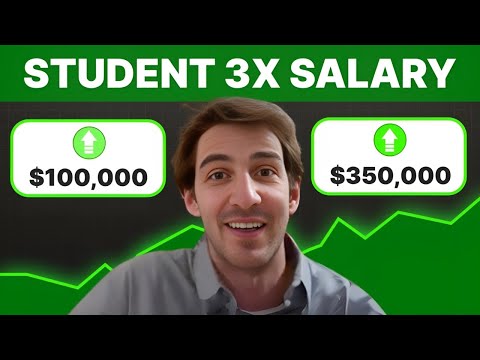
Student TRIPLES Salary with Data Engineer Academy
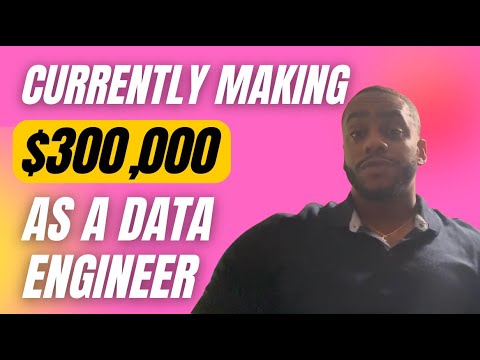
DEA Testimonial – A Client’s Success Story at Data Engineer Academy
Frequently asked questions
Haven’t found what you’re looking for? Contact us at [email protected]— we’re here to help.
What is the Data Engineering Academy?
Data Engineering Academy is created by FAANG data engineers with decades of experience in hiring, managing, and training data engineers at FAANG companies. We know that it can be overwhelming to follow advice from reddit, google, or online certificates, so we’ve condensed everything that you need to learn data engineering while ALSO studying for the DE interview.
What is the curriculum like?
We understand technology is always changing, so learning the fundamentals is the way to go. You will have many interview questions in SQL, Python Algo and Python Dataframes (Pandas). From there, you will also have real life Data modeling and System Design questions. Finally, you will have real world AWS projects where you will get exposure to 30+ tools that are relevant to today’s industry. See here for further details on curriculum
How is DE Academy different from other courses?
DE Academy is not a traditional course, but rather emphasizes practical, hands-on learning experiences. The curriculum of DE Academy is developed in collaboration with industry experts and professionals. We know how to start your data engineering journey while ALSO studying for the job interview. We know it’s best to learn from real world projects that take weeks to complete instead of spending years with masters, certificates, etc.
Do you offer any 1-1 help?
Yes, we provide personal guidance, resume review, negotiation help and much more to go along with your data engineering training to get you to your next goal. If interested, reach out to [email protected]
Does Data Engineering Academy offer certification upon completion?
Yes! But only for our private clients and not for the digital package as our certificate holds value when companies see it on your resume.
What is the best way to learn data engineering?
The best way is to learn from the best data engineering courses while also studying for the data engineer interview.
Is it hard to become a data engineer?
Any transition in life has its challenges, but taking a data engineer online course is easier with the proper guidance from our FAANG coaches.
What are the job prospects for data engineers?
The data engineer job role is growing rapidly, as can be seen by google trends, with an entry level data engineer earning well over the 6-figure mark.
What are some common data engineer interview questions?
SQL and data modeling are the most common, but learning how to ace the SQL portion of the data engineer interview is just as important as learning SQL itself.