
Databricks for Data Engineers: The Ultimate Step-by-Step Guide
Data engineers today are tasked with making sense of massive datasets while keeping pipelines efficient and scalable. That’s where Databricks shines. Built to handle big data with ease, this platform combines the best of data engineering, machine learning, and analytics into one streamlined workspace. Whether you’re managing ETL processes or optimizing data pipelines, Databricks offers the tools to get it done faster and smarter. In this guide, you’ll learn exactly how it works and why it’s become a go-to for data professionals everywhere. Let’s break it down step by step—practically and clearly.
Understanding Databricks and Its Ecosystem
If you’re a data engineer, you’ve probably heard about Databricks. But what exactly is it, and why is everyone talking about it? At its core, Databricks is a unified data analytics platform that simplifies the way you manage data, whether you’re building ETL pipelines, crunching massive datasets, or fine-tuning machine learning models. It’s built on Apache Spark, but it adds extra layers of functionality that make it easier to collaborate, scale, and innovate. Before we roll up our sleeves, let’s break it down into its key pieces.
The Unified Analytics Platform
Databricks takes the concept of data analytics and simplifies it into a single, unified workspace. Think of it as the Swiss Army knife for data engineers, data scientists, and analysts all under one roof.
Here’s how it stands out:
- Apache Spark Integration: The entire platform runs seamlessly on Apache Spark. This means you get top-notch real-time or batch processing capabilities, without wading through complicated setup processes. Spark handles the heavy lifting, but Databricks makes it easier for you to focus on getting results.
- Collaborative Environment: Gone are the days where engineers, analysts, and machine learning practitioners work in silos. With Databricks, everyone can work together in shared notebooks that support Python, SQL, R, and even Scala.
- Advantages Over Traditional Setups: Traditional methods often involve hunting down multiple tools to handle everything—from data processing to visualization. Databricks eliminates that by offering a single solution for ETL, analytics, and model deployment. Less friction means faster insights, and faster insights mean better outcomes.
Databricks Lakehouse Architecture
Databricks introduces something revolutionary called the Lakehouse Architecture. If you’re familiar with the differences between data lakes and data warehouses, you know that each has its strengths—and weaknesses. Data lakes are great for storing a lot of unstructured data but lack functionality for analytics. Warehouses, on the other hand, aren’t great at handling messy, unstructured data but excel at delivering insights for business intelligence.
Here’s where the Lakehouse Architecture steps in:
- Best of Both Worlds: It combines the scalability of data lakes with the structured querying power of data warehouses. Imagine being able to analyze both raw and processed data from one place without duplicating storage or running into lag time.
- Built for Modern Workflows: Lakehouse lets you unify your data engineering, machine learning, and analytics processes. This means no more jumping between tools or shuttling data around inefficiently.
- Reliability and Performance: By using Delta Lake (an open-source storage layer), the Lakehouse framework ensures your pipelines are reliable, ACID-compliant, and capable of handling updates or complex queries without breaking a sweat. For engineers, this means you’re spending less time debugging and more time building.
- Cost-Effective Storage: Unlike loading everything into a traditional warehouse (which can drain budgets), the Lakehouse architecture lets you keep data in low-cost object storage while enjoying warehouse-level query performance.
Key Components of Databricks
Now, let’s dive into what makes Databricks tick. The platform has several essential tools that make it an all-in-one solution for data engineering teams.
- Notebooks: These interactive dashboards support multiple programming languages like Python, SQL, R, and Scala. You can write your code, document your thought process, and visualize your data all in one place. It’s like having a lab notebook that also runs your experiments.
- Clusters: Clusters are the backbone of your processing power. They allow you to spin up resources on-demand to perform intensive tasks. Whether you’re analyzing terabytes of data or training a machine learning model, clusters ensure you have the computing muscle to get the job done.
- Jobs: Jobs let you automate workflows. Need to run a nightly ETL pipeline or kick off machine learning model training once a dataset updates? Jobs ensure it all happens on time, every time.
- Libraries: Databricks integrates with a variety of libraries, so you don’t have to reinvent the wheel. From data connectors to machine learning frameworks, everything is a couple of clicks away. This flexibility means you can adapt the platform to suit your specific needs.
Feel overwhelmed by how much Databricks offers? Don’t sweat it. The learning curve might seem steep at first, but once you understand its ecosystem, you’ll see why it’s a favorite among data engineers.
Core Features Beneficial to Data Engineers
Databricks is a powerhouse for data engineers, offering tools and features designed to streamline complex workflows while enhancing team efficiency. Whether you’re scaling massive datasets or collaborating with a multi-disciplinary team, Databricks brings key elements to the table. Let’s take a closer look at how it supports scalability, teamwork, and cutting-edge machine learning.
Scalability and Performance
Databricks is built with scalability in mind, tailored for handling data engineering workloads of all sizes. If you’re working with massive datasets or managing real-time data streams, this platform ensures smooth and reliable performance.
- Auto-scaling Clusters: Databricks automatically adjusts resource usage based on the demands of your workloads. As your pipeline grows, the clusters can scale up or down in real-time, saving you the headache of manual resource allocation.
- Distributed Processing Power: Powered by Apache Spark, Databricks processes tasks in parallel across computing clusters. Think of it as turbocharging your data pipelines: instead of one machine slogging through a sea of data, the load is efficiently divided and conquered.
- Performance Optimization Features: Tools like caching and indexing drastically improve query speed. With Delta Lake’s smart partitioning, you can even optimize how your data is stored and accessed, ensuring high-speed analysis with no lag.
The end result? You can handle everything, from large-scale ETL jobs to real-time analytics pipelines, without worrying about velocity or performance bottlenecks.

Collaboration and Team Productivity
In many data engineering projects, siloed workflows can be a real productivity killer. Databricks flips that script by offering features that make teamwork seamless and effective.
- Shared Notebooks: With interactive notebooks, teams can write, test, and execute code collaboratively. Think Google Docs, but for data engineering code. You can mix Python scripts, SQL queries, or even machine learning models in the same notebook while reviewing each other’s changes in real-time.
- Version Control for Data Projects: Integrated with Git repositories, Databricks makes it easy to manage versions, roll back changes, and keep your workflows organized.
- Real-time Data Sharing: Instead of transferring bulky datasets across systems, Databricks lets teams work on the same data directly—real-time collaboration at its finest. It’s like sitting in the same room, even if your team is spread across the globe.
For large teams juggling complex projects, these features remove communication barriers, ensuring everyone is aligned and making progress faster.
Built-in Machine Learning and AI Support
Databricks doesn’t just stop at data engineering. It goes the extra mile by integrating machine learning and AI tools, making it an invaluable asset for projects requiring predictive analytics or advanced decision-making models.
- MLflow Integration: This feature allows you to track machine learning experiments, manage models, and store training data efficiently. If your project involves iterating on AI models, MLflow ensures nothing gets lost in the shuffle.
- Pre-built AI Libraries: Using Python or Scala? Databricks comes with pre-installed libraries like TensorFlow, PyTorch, and scikit-learn, so you can dive into ML model development without wasting time on setup.
- Unified Data-to-ML Pipeline: Unlike traditional platforms where engineering and machine learning workflows are separate, Databricks allows you to move seamlessly from ETL work to model deployment. It’s all part of the same ecosystem.
For data engineers, these features enable a pragmatic approach to machine learning: you focus on building the pipeline while the platform handles the heavy computational stuff in the background. This is especially handy for teams blending data engineering with AI-driven decisions.
By equipping teams with intelligent scalability, seamless collaboration tools, and robust machine learning support, Databricks empowers data engineers to go beyond routine tasks and unlock new levels of efficiency.
Practical Guide to Setting Up Databricks
Setting up Databricks for your data engineering needs can seem daunting at first, but breaking it down step by step makes the process manageable and efficient. From creating workspaces to optimizing clusters and managing cloud integrations, this guide walks you through the essentials of getting everything in place without unnecessary hassle. Let’s dive into the practical steps you’ll need to start your journey with Databricks.
Creating Workspaces
Your workspace is the foundation of everything you do in Databricks. It’s where your data, code, and configurations all come together under one roof. To get started:
- Log into your cloud platform account (AWS, Azure, or GCP) and navigate to the Databricks service.
- Click on “Create Workspace.” You’ll need to provide a workspace name, resource group (if applicable), and region.
- Choose a region wisely. If your data resides in AWS’s US-East-1 region, for example, setting up your workspace far away (e.g., in Europe) can lead to latency and higher costs.
Once created, think of your workspace like a collaborative office. Organize it using folders and subfolders to keep things structured. Give clear names to notebooks and shared resources so you and your team know where to find essential pieces.
Tips for an efficient workspace:
- Standardize directory naming conventions across your team (e.g., “/projects/data-pipeline-project/”).
- Divide workspaces by teams, use cases, or environments (development, testing, production) for clarity.
- Manage access permissions carefully to ensure security. Use role-based access controls for team members.
Cluster Setup and Optimization
Think of clusters as the engines running all your computations in Databricks. Without an optimized setup, you risk overpaying for resources or dealing with sluggish performance.
Here’s how to configure clusters effectively:
- Cluster Type: Decide between interactive clusters (good for notebooks) or job clusters (ideal for scheduled tasks). For production workloads, job clusters are a better fit since they shut down after completing the job.
- Node Configuration: Select your instance types based on workload. For big data workloads like ETL, use memory-optimized instances (e.g., r5 series in AWS). For raw machine learning tasks, compute-optimized instances work better.
- Autoscaling: Enable autoscaling to adjust resources based on real-time demands. This minimizes costs while ensuring enough power during heavy-duty jobs.
- Cluster Libraries: Pre-install frequently used libraries like pandas, PySpark, or NumPy to save setup time within notebooks.
Performance tips:
- Keep an eye on the event timeline in the cluster’s monitoring tab. It will help you understand where jobs are slowing down and what changes to make.
- Set termination policies for idle clusters to avoid spiraling costs when no one’s actively using them.
Managing Jobs and Tasks
Automation is central to managing workflows efficiently in Databricks. That’s where the platform’s Jobs functionality comes into play. Jobs allow you to schedule and automate workflows, ensuring that your tasks get done on time—even when you’re not actively monitoring them.
To set up and manage jobs:
- Navigate to the Jobs panel in your Databricks workspace.
- Click “Create Job” and select the notebook or code you’d like to run.
- Define the schedule. Whether it’s hourly, daily, or triggered by specific events, stay as consistent as possible to avoid unexpected outputs.
Best practices for task management:
- Use multi-task workflows to chain dependent tasks together. For instance, you can run data ingestion first, then trigger a cleaning task, followed by model training.
- Always configure retries for critical tasks to handle intermittent failures gracefully.
- Check job run history regularly to ensure workflows are error-free.
The interface also makes it easy to view logs and notification settings. Experiment with alerting capabilities to stay informed of any failures or unusual job behavior—better safe than sorry.
Integration with Cloud Services
A big part of Databricks’ power lies in its seamless integration with cloud providers like AWS, Azure, and GCP. These integrations let you connect storage, utilize scalable computing resources, and interact with data more effectively.
Here’s how to get started with major cloud providers:
- AWS: Use S3 buckets for storage integration. By mounting the S3 bucket in Databricks, you ensure direct access to raw data. IAM roles simplify permissions management—just remember to use least-privilege access.
- Azure: Databricks pairs effortlessly with Azure Data Lake Storage. Enable Azure Active Directory integration for secure and easy access.
- GCP: Integrating Databricks with GCP often involves linking to Google Cloud Storage buckets. You can use service accounts here to manage access while keeping resources under tight control.
Pro tip: Combine these integrations with Delta Lake to enable a structured, reliable layer for your data. You’ll improve performance and prevent data corruption, especially during high-volume insertions.
Whether it’s storage or compute power, align the setup with your project goals. For instance, if storage costs are your biggest concern, leverage cheaper archival options in your cloud provider without compromising data retrieval speeds.
By focusing on efficiency in workspaces, clusters, jobs, and cloud integrations, you set a solid foundation for long-term success in Databricks. Each of these steps builds on the next, creating a system that scales with your needs. Now that the basics are covered, you’re ready to explore what else Databricks can do.
Best Practices for Data Engineers Using Databricks
When working with Databricks, it’s essential to follow proven strategies to maximize efficiency, maintain reliability, and keep costs manageable. Whether you’re building intricate data pipelines or ensuring compliance with regulations, these practical tips will level up your approach.
Data Pipeline Design and Execution
Building reliable and efficient data pipelines is the bread and butter of a data engineer’s role—and Databricks offers a wealth of tools to streamline it. Keep these essentials in mind when designing and maintaining your pipelines:
- Start with Delta Live Tables (DLT): Use Delta Live Tables to design pipelines that are declarative and simple to manage. By leveraging automatic error handling, quality checks, and schema enforcement, DLT minimizes the chances of pipeline failures.
- Prioritize Modularity: Divide complex pipelines into smaller, reusable components. This not only simplifies debugging but also ensures scalability as data volumes grow or new transformations are added.
- Use Auto Loader for Ingestion: If your data starts in cloud storage, Auto Loader is a great choice. It detects and processes new files automatically without manual intervention. Add schema evolution to handle changes gracefully over time.
- Validate Your Data Thoroughly: Incorporate validation steps like schema checks, null value detection, or range checks to weed out anomalies early. Bad data in the pipeline will cause bottlenecks downstream.
- Test on Small Subsets Before Scaling: Instead of running full production pipelines during the development phase, test on smaller datasets. It saves resources and reveals errors without risking large-scale failures.
By adhering to these principles, you can create pipelines that are as resilient as they are efficient.
Optimizing Databricks Workflows
Even with well-designed pipelines, maintaining efficient workflows is key to the health of your Databricks environment. Here’s how you can optimize your workflows for better performance and cost-effectiveness:
- Use Cluster Autoscaling for Efficiency: Set up autoscaling to dynamically adjust compute resources based on workload. This reduces costs during low usage periods and ensures enough power when you need it.
- Cache Frequently Used Data: For large datasets you query repeatedly, caching in memory can drastically improve performance. Databricks allows you to cache tables or DataFrames, making queries almost instant.
- Schedule Jobs Appropriately: Use Databricks Workflows to schedule jobs outside high-demand hours or stagger concurrent jobs to keep resource utilization balanced.
- Optimize Query Performance: Rewrite SQL queries to minimize JOINs on massive tables and filter datasets early in the process. Partitioning columns on your Delta Tables can also speed up queries dramatically.
- Monitor Costs Regularly: Look for underutilized clusters or over-provisioned resources in the admin console. Monitor usage trends to fine-tune cluster configurations for cost savings without impacting performance.
Implementing these tips ensures workflows run smoothly and don’t drain your budget unnecessarily.
Ensuring Data Security and Compliance
As regulations like GDPR and CCPA reshape data privacy standards, keeping your Databricks environment secure and compliant isn’t optional—it’s essential. Here’s how to stay on top of it:
- Rely on Role-Based Access Control (RBAC): Assign precise permissions using Databricks’ RBAC features. Grant the least privilege needed to ensure data remains safe from unauthorized access.
- Enable Encryption Everywhere: Protect data both in transit and at rest using encryption protocols like HTTPS for data transfer and keys for storage services.
- Leverage Unity Catalog for Data Governance: Unity Catalog makes it easier to manage fine-grained access controls and audit logs across your data assets. This is particularly helpful for complying with audit and reporting requirements.
- Set Up Data Masking for PII: Apply data masking techniques to sensitive fields—like anonymizing names or encrypting user IDs—before any external sharing or analysis.
- Enable Audit Logging: Actively monitor data access using Databricks audit logs. Set up automated notifications to alert your team when unusual access behavior occurs.
When you align these practices with regulatory requirements, you not only protect your data but also build trust with your stakeholders.
Photo by Jorge Jesus
By focusing on secure, efficient, and scalable workflows, you’ll master data engineering on Databricks while avoiding common pitfalls.
Common Challenges and Solutions in Databricks
For data engineers, Databricks can feel like a powerhouse of tools—with its performance capabilities, collaborative features, and user-friendly environment. But even the best platforms present challenges. From performance hiccups to managing costs, knowing how to troubleshoot common issues will save you time, headaches, and wasted resources. Let’s break down some of the frequently encountered problems and the solutions to tackle them.
Dealing with Performance Bottlenecks
Performance bottlenecks can grind progress to a halt. Whether it’s slow cluster performance or lagging data queries, these issues usually crop up when processing large datasets or running poorly optimized code. How do you ensure everything runs smoothly? Start by identifying the root cause.
Pinpoint the Problem
- Cluster Event Logs: Review logs in the cluster’s event timeline. They often reveal tasks that consume excessive resources or take too long to execute.
- Query Execution Plans: Analyze the logical execution plan of your SQL or Spark queries. This helps you spot inefficiencies, like unnecessary shuffles or joins.
- Skewed Data: Uneven distribution of data across partitions can slow down Spark jobs. If one executor handles significantly more data than others, that’s a red flag.
Optimize for Speed
- Use Delta Lake: Databricks can handle massive datasets better when Delta Lake is implemented. Features like Z-Ordering and file compaction significantly improve query performance.
- Partition Wisely: Avoid over-partitioning or under-partitioning. As a rule of thumb, aim for partitions sized between 128MB and 1GB.
- Enable Caching: For frequently accessed data, caching tables in memory helps eliminate redundant reads and improves query execution times.
When in doubt, use Databricks’ execution tracking tools to guide you. It’s like having a magnifying glass for your data’s workflow.
Debugging and Error Resolution
We’ve all been there—staring at an error message wondering, what went wrong? Debugging in Databricks doesn’t have to feel like hunting for a needle in a haystack. With the right tools and process, it’s possible to identify and correct errors efficiently.
Simplify Your Debugging Process
- Error Logs: Always check the detailed error logs under the “Job Runs” UI. They often include stack traces and helpful context.
- Cell-by-Cell Execution: In notebooks, break down your code into smaller, digestible chunks. Running cells individually helps you isolate the problem faster.
- Use
display(): Sometimes a simple data preview can uncover the issue. Look out for unexpected nulls, type mismatches, or irregular data rows.
Prevent Issues Upfront
- Schema Enforcement: Leverage Delta Lake’s ability to enforce schemas. This catches invalid data before it introduces errors into your pipeline.
- Retry Policies for Jobs: Set retries on automated jobs with transient or flaky dependencies. It’s a safety net for unpredictable failures.
When you encounter errors, approach them like clues. Take it one step at a time and let the platform’s tools point you in the right direction. Debugging isn’t just about fixing what’s broken; it’s about understanding the underlying issues in your setup.
Managing Costs Effectively
Databricks runs in the cloud, making scalability a breeze. But with scalability comes the potential for surprise bills. Managing costs effectively requires proactive strategies to monitor and control resource usage.
Monitor Your Spending
- Cluster Utilization Metrics: Check the utilization rates in your Databricks workspace. Are your clusters running at full capacity, or do they sit idle most of the time?
- Cost Reporting: Use your cloud provider’s cost management tools, like AWS Cost Explorer or Azure Cost Analysis, to keep tabs on trends and anomalies.
Save Where It Counts
- Don’t Forget Autoscaling: Enable autoscaling to let your clusters automatically add or drop resources depending on the workload. This ensures you aren’t paying for unneeded power.
- Spot Instances: For non-critical workloads, choose spot instances (AWS) or low-priority VMs (Azure). These discounted options significantly cut costs for tasks like data experimentation.
- Terminate Idle Clusters: Set an automatic timeout on clusters that are no longer in use.
Use Databricks Workflows Thoughtfully
- Set up job clusters for automated tasks rather than relying on all-purpose interactive clusters. Job clusters shut down when the task is completed, preventing unnecessary charges.
- Consolidate multiple notebooks or workflows into fewer jobs to reduce redundant cluster spin-ups.
Cloud costs can sneak up on you, but being mindful and intentional in how you manage resources ensures you’ll stay within budget while maximizing output.
Every challenge faced in Databricks has a manageable solution, whether it’s improving performance, catching errors, or trimming costs. These strategies help you stay ahead of common issues, freeing you to focus on what data engineering is all about—building innovative, scalable solutions for your business.
Conclusion
Databricks gives data engineers the tools to build, streamline, and scale pipelines effectively. From its collaborative notebooks to the game-changing Lakehouse Architecture, the platform is designed to simplify complex workflows while improving performance and productivity.
If you’re ready to maximize the potential of Databricks, start small—configure your workspace, test on smaller datasets, and explore features like Delta Lake or Auto Loader. Focus on making your pipelines modular and scalable, and use cloud integrations smartly to cut costs without sacrificing efficiency.
The takeaway? Databricks isn’t just a tool; it’s a platform built to solve real-world data challenges. So, dive in, experiment, and use it to turn those massive datasets into actionable insights. What’s next for your team, saving time, cutting costs, or both?
Real stories of student success
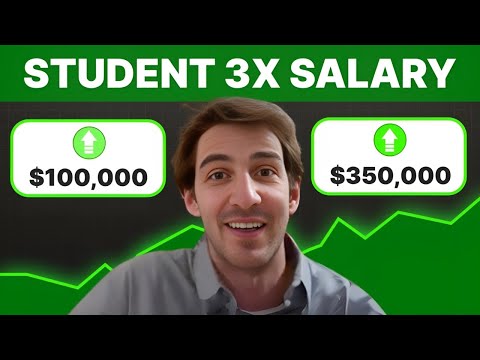
Student TRIPLES Salary with Data Engineer Academy
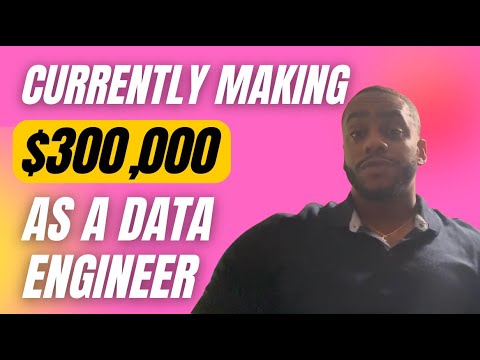
DEA Testimonial – A Client’s Success Story at Data Engineer Academy
Frequently asked questions
Haven’t found what you’re looking for? Contact us at [email protected] — we’re here to help.
What is the Data Engineering Academy?
Data Engineering Academy is created by FAANG data engineers with decades of experience in hiring, managing, and training data engineers at FAANG companies. We know that it can be overwhelming to follow advice from reddit, google, or online certificates, so we’ve condensed everything that you need to learn data engineering while ALSO studying for the DE interview.
What is the curriculum like?
We understand technology is always changing, so learning the fundamentals is the way to go. You will have many interview questions in SQL, Python Algo and Python Dataframes (Pandas). From there, you will also have real life Data modeling and System Design questions. Finally, you will have real world AWS projects where you will get exposure to 30+ tools that are relevant to today’s industry. See here for further details on curriculum
How is DE Academy different from other courses?
DE Academy is not a traditional course, but rather emphasizes practical, hands-on learning experiences. The curriculum of DE Academy is developed in collaboration with industry experts and professionals. We know how to start your data engineering journey while ALSO studying for the job interview. We know it’s best to learn from real world projects that take weeks to complete instead of spending years with masters, certificates, etc.
Do you offer any 1-1 help?
Yes, we provide personal guidance, resume review, negotiation help and much more to go along with your data engineering training to get you to your next goal. If interested, reach out to [email protected]
Does Data Engineering Academy offer certification upon completion?
Yes! But only for our private clients and not for the digital package as our certificate holds value when companies see it on your resume.
What is the best way to learn data engineering?
The best way is to learn from the best data engineering courses while also studying for the data engineer interview.
Is it hard to become a data engineer?
Any transition in life has its challenges, but taking a data engineer online course is easier with the proper guidance from our FAANG coaches.
What are the job prospects for data engineers?
The data engineer job role is growing rapidly, as can be seen by google trends, with an entry level data engineer earning well over the 6-figure mark.
What are some common data engineer interview questions?
SQL and data modeling are the most common, but learning how to ace the SQL portion of the data engineer interview is just as important as learning SQL itself.