
The Best Git Strategies for Data Engineering Teams
In today’s fast-paced data-driven world, having effective Git strategies is essential for data engineering teams. So, what makes a Git strategy the “best”? It’s all about creating a structured approach that enhances collaboration, streamlines workflows, and minimizes errors in your codebase. Whether you’re a seasoned data engineer, a system design learner, or someone looking to make a career change, mastering Git can significantly impact your team’s efficiency.
In this post, we’ll explore the top Git strategies tailored for data engineering, including models like GitFlow and Trunk-Based Development. You’ll see how these tactics can help manage changes better and keep your projects organized. We’ll also touch on best practices that ensure a smoother development process, like using descriptive branch names and implementing code reviews. By the end, you’ll have a clear understanding of how to boost your team’s productivity and maintain code quality.
If you’re keen to learn more, you might find our guide on data modeling best practices informative as well. Let’s jump in!
Understanding Git Basics for Data Engineering
Git is a fundamental tool that every data engineer should become acquainted with. Whether you’re managing code, collaborating with team members, or keeping track of different versions of your projects, understanding Git can elevate your efficiency and effectiveness in data engineering tasks. Let’s take a closer look at what Git is and the essential terminology you need to know to navigate it successfully.
What is Git and Why Use It?
Git is a version control system that allows you to track changes in files over time. Think of it as a time machine for your code—every change you make can be saved, reviewed, and reverted if necessary. This way, if something goes wrong, you can go back to a previous version without losing work.
Using Git is crucial for data projects for several reasons:
- Collaboration: Multiple team members can work on the same project without conflicting changes.
- Tracking Changes: Every modification is recorded, so you have a complete history of your project’s evolution.
- Branching: You can create branches to experiment with new features without affecting the main codebase. Once complete, you can merge it back into your main project.
In a world where data integrity and team collaboration are paramount, adopting Git is a no-brainer. If you’re new to Git, consider checking out this comprehensive guide on data version control to get started.
Common Terminology in Git
Before diving deeper into Git strategies, it’s essential to understand some key terminology:
- Repository (Repo): This is where your project files and the history of changes are stored. Every Git project has a repository, which can be local (on your machine) or remote (on a server like GitHub).
- Branch: Think of branches as different versions of your project. The main branch is often called “master” or “main,” while you can create additional branches to develop features or fix bugs without disrupting the main codebase.
- Commit: A commit is a snapshot of your project at a specific point in time. It saves your changes and includes a message to describe what you did. Regular commits help in maintaining a clean history of changes.
- Merge: This action combines changes from different branches into one. When a feature is complete, you can merge it back into the main branch. This process often involves resolving conflicts if changes overlap.
Understanding these terms will set a solid foundation as you explore Git further. For more in-depth tips on mastering Git, check out Git for Data Engineers.
Popular Git Branching Strategies for Data Engineering Teams
When it comes to managing projects in data engineering, a well-defined Git branching strategy can make all the difference. Different teams might find that certain strategies align better with their workflows, speed, and collaboration styles. Let’s explore some of the most popular Git branching strategies that can enhance your data engineering team’s productivity.
Git Flow Strategy
Git Flow is a robust branching model designed for teams that release software regularly. It provides a clear structure with multiple types of branches:
- Master/Main branch: This is your production-ready code.
- Develop branch: The main branch for development. Features get integrated here before they reach the master.
- Feature branches: Dedicated to developing new features. Once complete, these branches are merged back into the develop branch.
- Release branches: Used to prepare for production releases, providing a buffer for any final tweaks.
- Hotfix branches: To address critical bugs in the production code quickly.
Use Git Flow when your projects have consistent release cycles or when you require rigorous testing before final releases. It excels in environments where collaboration is key, ensuring that multiple features can be developed in parallel without blocking one another. For more insights into workflow strategies, you can explore this guide on effective interview preparation strategies for data engineering jobs.
GitHub Flow Strategy
GitHub Flow is a simpler alternative, perfect for teams that deploy code frequently—sometimes even multiple times a day. It revolves around a few core principles:
- Main branch as the default: Your production-ready code lives here.
- Feature branches: Developers create a short-lived branch for each new feature or bug fix.
- Pull requests: Once the work on a branch is complete, a pull request is submitted for review and discussion before merging back into the main branch.
The beauty of GitHub Flow lies in its simplicity. With a focus on continuous deployment, teams can receive immediate feedback, ensuring that errors are caught early. This strategy is well-suited for fast-moving startups or projects where time-to-market is crucial.
Trunk-Based Development
Trunk-Based Development (TBD) advocates for frequent merging back to a single “trunk” or main branch, minimizing long-lived feature branches. Here are some benefits:
- Faster Feedback Loops: Developers are encouraged to commit small changes frequently, allowing for rapid validation of features.
- Reduced Merge Conflicts: By continuously integrating changes, the likelihood of complex merge conflicts is significantly reduced.
- Simplicity: With fewer branches to manage, teams can focus on writing code rather than worrying about elaborate branching structures.
This strategy is especially effective for data engineering teams that need to adapt quickly to changing requirements or new data sources. If you’re curious about practical implementations, check out this comprehensive guide on structuring Git branching strategies for data engineers.
Feature Branching
Feature Branching is another approach where developers work on new features in isolated branches and only merge when the feature is completed and tested. This method works well when:
- Teams need to maintain focus on specific features without interference from ongoing changes.
- There are longer, more complex features that require dedicated time and effort.
To optimize this strategy, consider naming branches according to the feature they represent (e.g., feature/user-authentication). This practice helps everyone on your team understand the purpose of each branch at a glance. For further reading on common mistakes with Git, take a look at the top data engineering mistakes and how to prevent them.
Best Practices for Branching Strategies
Implementing a successful Git branching strategy transcends choosing a method. Here are some best practices to consider:
- Consistent Naming Conventions: Use meaningful names for branches that convey their purpose. This helps maintain clarity across the team.
- Regular Merges: Avoid the temptation to let branches linger. Regularly merging not only keeps the codebase healthy but also reduces the chances of complex conflicts down the line.
- Code Reviews: Always conduct reviews before merging branches. This practice not only enhances code quality but also encourages collaboration.
- Automate where possible: Utilize CI/CD pipelines to automate testing and deployments. This helps ensure that everyone is working with the latest changes and reduces manual errors.
Adopting these best practices can streamline your workflows and foster a more collaborative environment within your data engineering team. For additional insights, consider checking out this guide on project management strategies.
Integrating Git with CI/CD for Data Engineering
Integrating Git with Continuous Integration and Continuous Deployment (CI/CD) can streamline the development process for data engineering teams. When properly set up, CI/CD allows for automated testing and deployment, reducing the time spent on manual processes. Plus, it enhances collaboration among team members by maintaining a consistent workflow. Let’s dive into some essential aspects of effectively combining Git with CI/CD practices.
Automated Testing and Code Reviews
Automated testing and code reviews are critical to maintaining a high-quality codebase within a Git workflow. Imagine deploying your data pipelines or models only to discover there’s a major bug that could disrupt operations. Not only can this lead to lost time, but it can also affect product integrity and team trust.
By implementing automated testing, you can ensure that code changes are validated before they are merged. This process catches errors early, reducing the risk of defects making it into production. Automated tests can vary based on your project, encompassing unit tests, integration tests, and end-to-end tests. Each plays a role in providing confidence that new features or changes won’t break existing functionality.
Additionally, integrating code reviews into your Git workflow promotes collaboration and knowledge sharing within your team. When changes to the codebase are submitted via pull requests, team members can review the changes, suggest improvements, and ensure adherence to coding standards. This practice not only enhances software quality but also builds a culture of accountability and learning.
To solidify your understanding of CI/CD practices, consider checking out this guide on CI/CD in Data Engineering. It offers valuable insights on implementing these strategies effectively.
Managing Multiple Environments
Managing multiple environments using Git is essential for any data engineering team. Typically, you’ll deal with development, staging, and production environments. Each environment has its distinct role, with development being where new features are built and tested, staging serving as a pre-production checkpoint, and production being the live environment where users interact with your application.
One effective approach is to utilize separate branches for each environment. For instance, a dedicated development branch could serve as the spot for automation or feature development, while a staging branch is regularly updated with commits from development for final testing before moving to production.
This structure can be managed using Git’s branching strategies, such as Git Flow. Keeping the branches distinct allows for a smoother transition of code. When merging from development to staging, you can run additional automated tests to validate that everything works as expected. Once validated, you can merge staging into production.
By layering your environments smartly within your Git workflow, you reduce the risk of deploying untested or incomplete code, ensuring that your end-users always receive the best version of your project.
These practices align closely with the modern data workflow where CI/CD is paramount for reducing time to market. If you’re curious about more intricate CI/CD setups, take a look at this comprehensive guide on CI/CD and Data Pipeline Automation (with Git).

Conclusion and Next Steps
As we reach this part of the discussion about Git strategies for data engineering teams, it’s clear that selecting the right approach can significantly streamline your development process. Think about how the different Git workflows align with your team’s dynamics and project requirements. It’s essential to choose a method that not only fits your current needs but also adapts as your projects evolve.
Evaluating Your Git Strategy
Consider evaluating your current Git strategy as a team. Here are a few prompts to guide this process:
- Which strategy aligns best with our workflow? Reflect on whether you’re leaning more towards collaboration-heavy models like Git Flow, or if a simpler approach like GitHub Flow suits your frequent deployment cycle better.
- Are we ready for Trunk-Based Development? Assess if your team can handle the speed and frequent merging involved with Trunk-Based Development. This method can reduce complexities and improve turnaround time for features, making it very effective for certain environments.
- How can we enhance our integration with CI/CD practices? Think of ways to make your CI/CD pipeline work even smoother with your Git workflows. This could involve automating tests or streamlining code reviews to catch issues before they reach production.
By regularly revisiting these questions, you’ll position your team for success.
Next Steps: Implement and Iterate
You’re not just reading about strategies; it’s time to act. Here’s how you can move forward:
- Choose a Strategy: Based on your evaluation, select a Git strategy that fits your team. Consider running a trial period to see how it impacts your workflow.
- Set Clear Guidelines: Create a document that outlines the chosen Git strategy’s flow and processes. Clarifying expectations around branching, merging, and code review practices can enhance team alignment.
- Invest in Training: Make sure the whole team understands the selected strategy. Consider organizing workshops or utilizing resources like Git for Data Engineers to elevate everyone’s Git knowledge.
- Gather Feedback: After implementing the strategy, solicit feedback from team members. What’s working? What’s not? This continuous feedback loop can help tweak processes for continuous improvement.
- Stay Updated: Technologies and methodologies evolve, so keep your knowledge fresh. Regularly check for updates and new practices in Git strategies, such as the insights found in guides like 4 Best Git Branching Strategies For Engineering Teams.
By taking these steps, you will not only bolster your coding practices but also foster a culture of collaboration and efficiency within your data engineering team.
Resources for Further Learning
To deepen your understanding and keep your skills sharp, here are a couple of valuable resources you can explore:
Each step you take enhances your ability to work more effectively with Git, ultimately leading to better outcomes in your data engineering projects. Start implementing these strategies today, and watch your team’s efficiency soar!
Real stories of student success
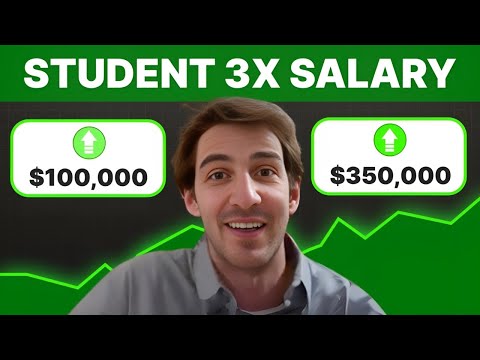
Student TRIPLES Salary with Data Engineer Academy
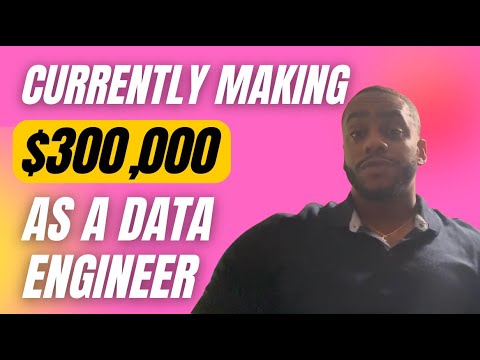
DEA Testimonial – A Client’s Success Story at Data Engineer Academy
Frequently asked questions
Haven’t found what you’re looking for? Contact us at [email protected] — we’re here to help.
What is the Data Engineering Academy?
Data Engineering Academy is created by FAANG data engineers with decades of experience in hiring, managing, and training data engineers at FAANG companies. We know that it can be overwhelming to follow advice from reddit, google, or online certificates, so we’ve condensed everything that you need to learn data engineering while ALSO studying for the DE interview.
What is the curriculum like?
We understand technology is always changing, so learning the fundamentals is the way to go. You will have many interview questions in SQL, Python Algo and Python Dataframes (Pandas). From there, you will also have real life Data modeling and System Design questions. Finally, you will have real world AWS projects where you will get exposure to 30+ tools that are relevant to today’s industry. See here for further details on curriculum
How is DE Academy different from other courses?
DE Academy is not a traditional course, but rather emphasizes practical, hands-on learning experiences. The curriculum of DE Academy is developed in collaboration with industry experts and professionals. We know how to start your data engineering journey while ALSO studying for the job interview. We know it’s best to learn from real world projects that take weeks to complete instead of spending years with masters, certificates, etc.
Do you offer any 1-1 help?
Yes, we provide personal guidance, resume review, negotiation help and much more to go along with your data engineering training to get you to your next goal. If interested, reach out to [email protected]
Does Data Engineering Academy offer certification upon completion?
Yes! But only for our private clients and not for the digital package as our certificate holds value when companies see it on your resume.
What is the best way to learn data engineering?
The best way is to learn from the best data engineering courses while also studying for the data engineer interview.
Is it hard to become a data engineer?
Any transition in life has its challenges, but taking a data engineer online course is easier with the proper guidance from our FAANG coaches.
What are the job prospects for data engineers?
The data engineer job role is growing rapidly, as can be seen by google trends, with an entry level data engineer earning well over the 6-figure mark.
What are some common data engineer interview questions?
SQL and data modeling are the most common, but learning how to ace the SQL portion of the data engineer interview is just as important as learning SQL itself.