
The Most Underrated Yet Powerful SQL Features Every Data Engineer Should Know
Every data engineer knows SQL is key, but not everyone realizes just how powerful some of its lesser-known features can be. If you think you’ve mastered SQL, think again. There are features hiding in plain sight that can transform how you work with data. In this post, we’re spotlighting the most underrated yet powerful SQL features every data engineer should be familiar with.
You’ll discover how these features can enhance your productivity, improve your queries, and give you an edge in tackling complex data challenges. From Advanced SQL concepts like window functions to the efficient use of stored procedures, we’ll cover essential tips that can elevate your SQL skills. Let’s explore these hidden gems together and see how they can help streamline your data processes. Get ready to unlock a new level of SQL proficiency that’s often overlooked!
As a bonus, check out the SQL vs MySQL: Complete Guide to the Differences to understand how these platforms differ and how you can leverage their unique features in your daily tasks.
Understanding Window Functions
When it comes to harnessing the full potential of SQL, understanding window functions is crucial. These powerful tools allow you to execute calculations across a set of rows related to the current row without collapsing the results into a single output. Imagine them like a window that lets you take a closer look at a subset of your data to gain deeper insights. They’re not just about simplicity; they can make your SQL queries clearer and more efficient. Let’s break down what window functions are and how you can use them in data engineering.
What are Window Functions?
Window functions perform calculations across a specified range of rows, known as a “window,” related to the current row. Unlike traditional aggregate functions that summarize data into single results, window functions return the result of the calculation for each row in the specified window.
Here are a few examples of common use cases:
- Running Totals: You can create a cumulative total of sales for each month without grouping by month. This allows you to see trends over time without losing the detail of daily data.
- Ranking: Window functions enable you to rank data based on specific criteria. For instance, in a sales dataset, you can rank salespeople according to their sales performance while still retaining other columns for additional context.
- Moving Averages: Calculating moving averages for stock prices or sales figures is vital for trend analysis. Window functions can efficiently compute these without needing a separate query.
Understanding these concepts is key, and if you’re keen on diving deeper into the syntax, check out this guide on SQL Window Functions.
Use Cases in Data Engineering
Window functions can significantly enhance clarity and performance in various data engineering scenarios. Think about the repetitive tasks you face daily—window functions can simplify many of them. Here are practical scenarios where they shine:
- Data Analysis: When analyzing sales data for multiple departments, window functions help you calculate and compare performance metrics without complex joins or subqueries. This reduces query complexity and improves performance.
- Time-Series Analyses: Time-based analytics, like calculating rates of change or creating historical views, can benefit immensely from window functions. They allow for efficient calculations over time periods while maintaining all relevant data points.
- Reporting: Window functions can streamline reporting processes by enabling quick calculations like total sales per region, average scores per department, or customer rankings—all within a single pass through the data.
By incorporating window functions, you reduce the need for additional calculations or redundant queries, allowing for streamlined data processing and reporting.
For more examples of how window functions are utilized in data engineering, check out this insightful article on mastering SQL window functions.

Common Table Expressions (CTEs)
When it comes to SQL, Common Table Expressions (CTEs) are one of those features that make your workflow smoother and your queries more readable. Think of CTEs as a way to define temporary result sets that you can reference within a larger query. Instead of getting lost in a sea of nested queries, CTEs help to break down complex SQL statements into clear, manageable parts. Let’s explore how to define a CTE, along with real-world applications that highlight their utility.
Defining a CTE
To create a CTE, you use the WITH clause, followed by a query that defines the temporary result set. Here’s what the basic syntax looks like:
WITH cte_name AS (
SELECT column1, column2
FROM your_table
WHERE condition
)
SELECT *
FROM cte_name
WHERE another_condition;
This setup allows you to organize your queries better. Imagine having a large dataset that requires extensive filtering and transformations. Instead of writing everything in a single, cumbersome SQL statement, you can first define a CTE. This way, you can write your main query more clearly, using the CTE as if it were a table.
Benefits of Structuring Queries with CTEs
- Readability: CTEs make your SQL statements easier to read and understand. By naming your CTEs, you give context to what each part of the query is doing. This is especially helpful when you return to your work after a break or when you’re collaborating with others.
- Reusability: Within a single query, you can reference a CTE multiple times. This eliminates redundancy and can enhance performance. If you need the same set of data in different parts of your query, defining it once in a CTE is much wiser.
- Improved Maintenance: Queries built using CTEs are often easier to modify. If your underlying data changes, you can adjust the CTEs without sifting through a tangled mess of nested selects.
For those who want to dive deeper into using CTEs, check out this guide on PL/pgSQL where CTEs play a significant role.
Real-World Applications
CTEs shine in various scenarios, particularly in data engineering where clarity and efficiency are paramount. Here are some practical examples of how data engineers utilize CTEs:
- Pipeline Creations: In a complex data pipeline where multiple transformations are required, CTEs allow data engineers to modularize their SQL code. For instance, a CTE can be used to clean and preprocess data, then another to join tables, and so on. This structure not only clarifies each step but also helps in pinpointing where errors may occur.
WITH cleaned_data AS ( SELECT ... FROM raw_data WHERE conditions ), ordered_data AS ( SELECT * FROM cleaned_data ORDER BY column ) SELECT * FROM ordered_data; - Debugging Queries: When running complex queries, it can be hard to trace where things go wrong. By using CTEs, you can break a query into smaller pieces and run them individually to ensure each part behaves as expected. Each CTE can be tested separately, which simplifies the debugging process.
- Recursive Queries: CTEs can also be used for recursive queries, which are helpful in hierarchical data structures. For instance, if you need to analyze organizational charts or parts catalogs, CTEs can allow you to traverse these relationships effectively.
Embrace CTEs in your SQL journey. They’re a fantastic tool to streamline your queries and boost your efficiency as a data engineer. Whether you’re working on data pipelines or simplifying complex queries, integrating CTEs will definitely give you an edge.
The Power of Indexing
When it comes to boosting database performance, indexing is one feature that stands out—and yet, many overlook its potential. Indexes act as shortcuts for your queries, making data retrieval faster and more efficient. Let’s break down the essentials of indexing and how to implement it effectively.
How Indexes Work
Understanding how indexing functions is key to leveraging its benefits. Think of indexing like creating a table of contents in a book. Instead of flipping through every page, you can jump straight to the chapter you need. In SQL, an index allows the database engine to find the rows that match a given query quickly.
There are two primary types of indexes: clustered and non-clustered.
- Clustered Index: This type sorts and stores the data rows in the table based on the indexed column. You can only have one clustered index per table because the data rows can only be sorted in one order. It’s best utilized when handling large datasets where queries need to return a range of data. For instance, if your application frequently searches for records based on a date range, a clustered index on the date column can significantly expedite those queries.
- Non-Clustered Index: Unlike the clustered index, a non-clustered index does not sort the actual data rows. Instead, it creates a separate structure that stores the indexed columns along with a pointer back to the original data. This allows for multiple non-clustered indexes per table, making them ideal for speeding up searches on columns that are not sorted. Think of it as having multiple bookmarks in your book, pointing you to the relevant pages without altering their order.
Understanding these indexing concepts sets the foundation for improving query performance in your SQL operations. If this is your starting point, you can further explore SQL Performance Tuning to deepen your grasp on optimizing queries effectively.
Best Practices for Indexing
To make the most out of your indexing strategy, consider these best practices:
- Choose Your Columns Wisely: Focus on columns that are frequently searched, filtered, or used in joins. This will maximize the speed of your queries. Remember, while indexes can significantly speed up data retrieval, they can also slow down data insertion and updates, so choose wisely.
- Limit the Number of Indexes: Too many indexes can degrade performance, especially during data modification operations. It’s like having too many bookmarks in a book—it becomes clunky. Aim for a balance where you have enough indexes to aid in query performance without overwhelming the system.
- Periodically Monitor and Maintain Indexes: Over time, as data changes, indexes can become fragmented. Regularly check the performance of your indexes and rebuild or reorganize them as necessary. Keeping your indexes in good shape maintains your system’s efficiency.
- Use Composite Indexes for Multi-Column Queries: If you often query using multiple columns, consider creating composite indexes. These indexes cover more than one column and can improve performance on queries that filter using several fields.
- Analyze Query Performance: Use tools like SQL Server Profiler or EXPLAIN in PostgreSQL to find out which queries are underperforming. This analysis can guide you to identify where to apply indexing for maximum impact.
By following these best practices, you can harness the true power of indexing. It’s all about making informed decisions to optimize your database for better performance. For detailed techniques on database modeling and indexing strategies, check out this insightful article on SQL Performance Tuning.
Incorporating these principles into your data engineering toolkit will ensure you make your queries run faster while maintaining a manageable database environment.
SQL Transactions and Commit Strategies
In the world of SQL, transactions and commit strategies form the backbone of reliable database operations. Knowing how to handle transactions properly is a critical skill for data engineers. Let’s break this down into two parts: understanding SQL transactions and exploring effective commit and rollback strategies.
Understanding SQL Transactions
At its core, a transaction is a sequence of one or more SQL statements that are executed as a single unit of work. Think of it like a multi-step process that ensures data integrity. The key to transactions lies in the ACID properties:
- Atomicity: This means that all operations within a transaction are completed successfully as a group or none at all. If one part of the transaction fails, the entire transaction is rolled back. Imagine it as a series of dominoes—if one falls, the whole line collapses.
- Consistency: Transactions must always transition the database from one valid state to another. Any data written must adhere to predefined rules, ensuring that integrity constraints are not violated.
- Isolation: Each transaction operates independently of others, even if they are running simultaneously. This prevents dirty reads, ensuring that one transaction does not see the intermediate states of another in progress.
- Durability: Once a transaction is committed, it stays committed, even in the event of a crash. Think of it like signing a contract: once it’s signed, the agreement stands firm regardless of what happens afterward.
Commit and Rollback Strategies
Knowing when and how to properly commit or rollback your transactions is a critical aspect of database management. Let’s discuss some scenarios where implementing these strategies is crucial, particularly during data migrations.
- Data Migrations: When transferring or altering large amounts of data, it’s often risky. You don’t want to end up with a partial migration in case of an error, right? Using transactions allows you to group the entire migration process. If the final migration step fails, you can roll back to the starting point. This prevents situations where only some data has been migrated, leading to inconsistencies.
- Batch Updates: If you’re performing updates on multiple records, committing after every single operation can be resource-intensive. Instead, wrap your updates in a transaction and commit once after all operations succeed. If a single update fails, roll back the entire batch to maintain data integrity. This approach improves performance while ensuring that your updates are either fully applied or not applied at all.
- Handling Errors: Error handling is critical when working with transactions. Using
BEGIN TRANSACTION, you can track all the operations that take place. If an error occurs, theROLLBACKcommand reverts the database to its original state, leaving no traces of the incomplete transaction. For example:BEGIN TRANSACTION; -- Some SQL operations IF @@ERROR <> 0 BEGIN ROLLBACK; RETURN; END COMMIT; - Testing Transactions: Before applying changes to production databases, use transactions to test operations safely. Wrap your test queries in a transaction and roll back if everything appears as expected. This gives you the confidence that your operations are correct without initial risk to production data.
For more discussions on commit strategies, you can explore further in SQL Transactions with Commit and Rollback.
By understanding SQL transactions and the importance of commit and rollback strategies, you’ll not only enhance your querying skills but ensure your data remains consistent and reliable. Always remember that data integrity should be your top priority when managing transactions in SQL.
The Importance of SQL Operators
SQL operators might seem like a basic aspect of SQL, but they pack a powerful punch in data manipulation and retrieval. Understanding these operators can enhance your ability to query databases effectively. Whether you are doing simple tasks or complex data analysis, grasping how to use SQL operators will make your workflow faster and your queries more efficient. Let’s jump into the different types of SQL operators and explore some practical examples of how they can be used in real-world scenarios.
Types of SQL Operators
There are several types of SQL operators you should know:
- Join Operators: Joins are a vital feature in SQL that allows you to combine rows from two or more tables based on a related column between them. There are several join types, including INNER JOIN, LEFT JOIN, RIGHT JOIN, and FULL OUTER JOIN. Each type serves different purposes based on how you want to merge records.
- Union Operators: The UNION operator is used to combine results from two or more SELECT statements. It’s important to note that the combined result set will include only distinct records, while UNION ALL includes all records. This is incredibly useful when pulling data from multiple tables that have similar structures.
- Set Operators: These operators help in performing operations like intersection and differences between two result sets. They include INTERSECT and EXCEPT, which facilitate the comparison of results from different queries.
- Logical Operators: Logical operators—such as AND, OR, and NOT—enable you to define conditions in your SQL queries. They allow you to combine multiple conditions in a WHERE clause, providing more granularity in your data filtering.
- Comparison Operators: These operators help you compare values. Well-known operators include =, <>, >, <, >=, and <=. They are crucial for filtering records in SQL queries based on specific criteria.
Understanding these operators can greatly enhance your efficiency while writing SQL. For further information on SQL operators, consider checking out SQL Operators: 6 Different Types & Code Examples.
Practical Examples and Applications
Let’s look at some practical scenarios that demonstrate the power of these operators.
- Using Joins in a Sales Database:
Suppose you have two tables: Customers and Orders. You can use an INNER JOIN to fetch details of customers along with their order information. Here’s a simple SQL query:
SELECT Customers.CustomerName, Orders.OrderID FROM Customers INNER JOIN Orders ON Customers.CustomerID = Orders.CustomerID;
This query fetches the names of customers alongside their respective orders, creating a clearer picture of sales activity in your database.
- Combining Results with UNION:
Imagine you want to generate a list of employee IDs from two different departments. You can easily achieve this with a UNION:
SELECT EmployeeID FROM DepartmentA UNION SELECT EmployeeID FROM DepartmentB;
This code snippet combines employee IDs from both tables, giving you a complete list.
- Set Operators for Insights:
If you want to find customers who have made purchases from both Online and In-Store sales channels, using INTERSECT can be very effective:
SELECT CustomerID FROM OnlineSales INTERSECT SELECT CustomerID FROM InStoreSales;
This query will return customers who fall into both categories, allowing you to tailor marketing efforts more effectively.
- Filtering Data with Logical Operators:
In a scenario where you need to filter out customers who made orders greater than $100 and are from California, you could use logical operators:
SELECT CustomerName FROM Orders WHERE OrderAmount > 100 AND State = 'CA';
Here, you can precisely target your data based on specific criteria.
- Comparing Values using Comparison Operators:
If you’re analyzing a dataset and only want to see products with a price higher than $50, you might write:
SELECT ProductName, Price FROM Products WHERE Price > 50;
This inquiry filters out any products that don’t meet the price requirement, giving you sharp insights into your higher-end offerings.
While these examples demonstrate straightforward applications, the skills gained from understanding SQL operators can empower you to tackle more complex data queries in your role as a data engineer. For further learning, check out this comprehensive guide on Understanding SQL Operators.
Conclusion
SQL features often go unnoticed, yet they hold the potential to significantly boost your efficiency as a data engineer. Understanding tools like window functions and common table expressions can transform your queries and sharpen your insights.
Embrace these underrated tools and incorporate them into your practice. You’ll not only streamline your processes but also enhance your data storytelling abilities.
What feature will you explore next in your SQL toolkit? Share your thoughts, and keep pushing the boundaries of your SQL skills! For more in-depth learning, consider diving into the SQL Tutorial (FREE) to further expand your knowledge.
Real stories of student success
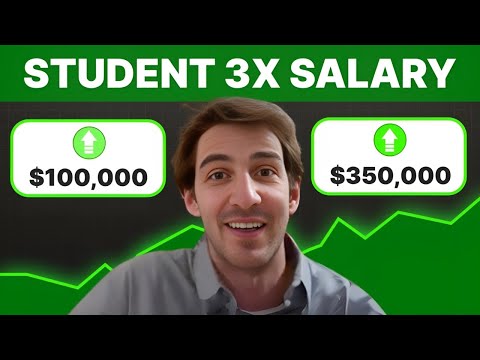
Student TRIPLES Salary with Data Engineer Academy
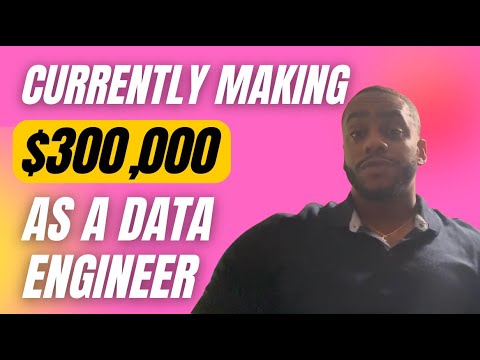
DEA Testimonial – A Client’s Success Story at Data Engineer Academy
Frequently asked questions
Haven’t found what you’re looking for? Contact us at [email protected] — we’re here to help.
What is the Data Engineering Academy?
Data Engineering Academy is created by FAANG data engineers with decades of experience in hiring, managing, and training data engineers at FAANG companies. We know that it can be overwhelming to follow advice from reddit, google, or online certificates, so we’ve condensed everything that you need to learn data engineering while ALSO studying for the DE interview.
What is the curriculum like?
We understand technology is always changing, so learning the fundamentals is the way to go. You will have many interview questions in SQL, Python Algo and Python Dataframes (Pandas). From there, you will also have real life Data modeling and System Design questions. Finally, you will have real world AWS projects where you will get exposure to 30+ tools that are relevant to today’s industry. See here for further details on curriculum
How is DE Academy different from other courses?
DE Academy is not a traditional course, but rather emphasizes practical, hands-on learning experiences. The curriculum of DE Academy is developed in collaboration with industry experts and professionals. We know how to start your data engineering journey while ALSO studying for the job interview. We know it’s best to learn from real world projects that take weeks to complete instead of spending years with masters, certificates, etc.
Do you offer any 1-1 help?
Yes, we provide personal guidance, resume review, negotiation help and much more to go along with your data engineering training to get you to your next goal. If interested, reach out to [email protected]
Does Data Engineering Academy offer certification upon completion?
Yes! But only for our private clients and not for the digital package as our certificate holds value when companies see it on your resume.
What is the best way to learn data engineering?
The best way is to learn from the best data engineering courses while also studying for the data engineer interview.
Is it hard to become a data engineer?
Any transition in life has its challenges, but taking a data engineer online course is easier with the proper guidance from our FAANG coaches.
What are the job prospects for data engineers?
The data engineer job role is growing rapidly, as can be seen by google trends, with an entry level data engineer earning well over the 6-figure mark.
What are some common data engineer interview questions?
SQL and data modeling are the most common, but learning how to ace the SQL portion of the data engineer interview is just as important as learning SQL itself.